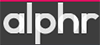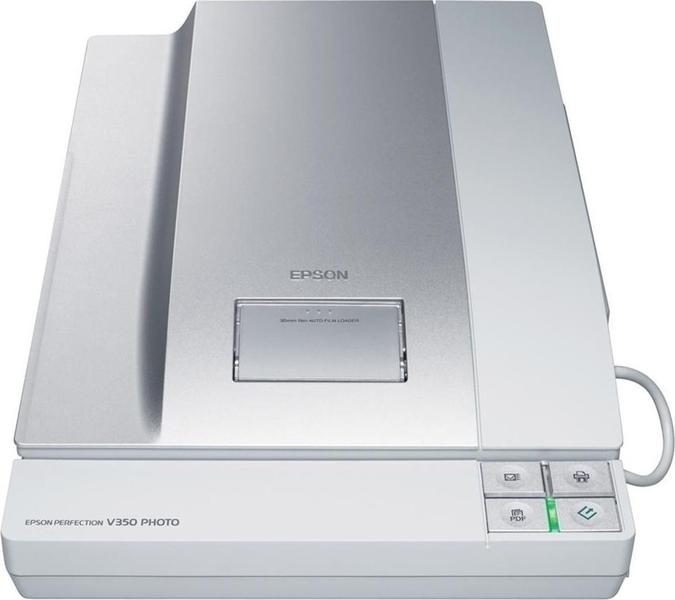

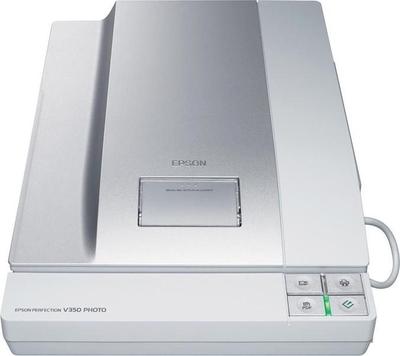

| Sensor type | CCD |
|---|---|
| Duplex scanning | no |
| Colour scanning | yes |
| Width | 11.02 in |
|---|---|
| Height | 2.87 in |
| Depth | 16.93 in |
| Weight | 6.39 lb |
| Scanning surface (depth) | 11.69 in |
| Scanning surface (width) | 8.5 in |
| Light source | WCC FL |
|---|---|
| Film scanning | yes |
| Density | 3.2D |
| Colour depth | 48.0 bit |
| Standard interfaces | USB 2.0 |
|---|---|
| USB | yes |
| USB version | 2.0 |
| Firewire | no |
| SCSI | no |
| Colour of product | White |
|---|---|
| Button functions | Scan |
| Document feeder | no |
| Maximum scan size | 216 x 297 mm |
|---|---|
| Maximum resolution | 4800 x 9600 dpi |
| Optical scanning resolution | 4800 x 9600 dpi |
| Flatbed scan speed (b/w, A4) | 35.0 ppm |
| Input colour depth | 48.0 bit |
| Greyscale levels | 256 |
| Scanning media types supported |
|
| ISO A-series sizes (A0...A9) | A4 |
| Maximum ISO A-series paper size | A4 |
| Letter | yes |
| Minimum RAM | 128.0 mB |
|---|---|
| Platform | Mac |
| Power consumption (typical) | 20.0 W |
|---|---|
| Power consumption (standby) | 4.1 W |
| EnergyStar | no |
| Operating temperature | 5 - 35 |
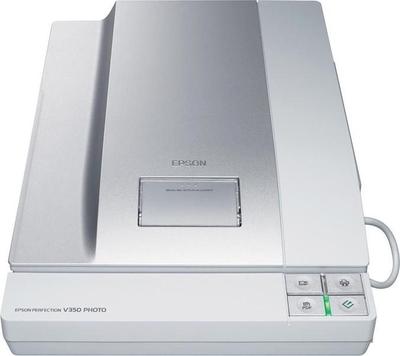
The Epson Perfection V350 Photo is a swift flatbed scanner that makes it easy to output colorful and pleasing images.
Given the prevalence of multifunction devices these days, you might think that manufacturers would be neglecting the flatbed scanner market. Epson is clearly optimistic, though, as it's just replaced the Perfection 3490 Photo with the new V350 Photo. The
Read 91 reviews and find the lowest price for the Epson Perfection V 350 Photo. Overall, this Scanner is rated 85/100 Very good.
 Plustek
PlustekOpticBook 3600 Corporate
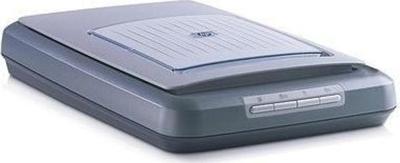 HP
HPScanJet 4070
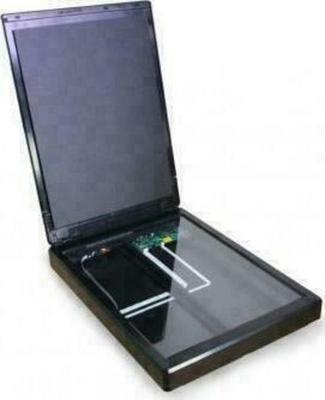 Avision
AvisionFB10
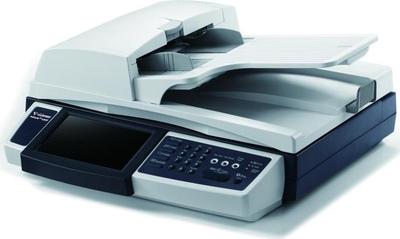 Visioneer
VisioneerNetScan 4000
 Microtek
MicrotekScanMaker i800
 HP
HPScanJet 8390