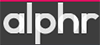| Poor | Average | Good | Excellent | |
|---|---|---|---|---|
2.7 GHz Best: Wacom Cintiq Companion CPU Frequency: 3 GHz | ||||
12.5 in Best: Planar Helium PCT2785 Screen size: 27 in | ||||





| Display technology | LED |
|---|---|
| Screen size | 12.5 in |
| Resolution | 1280 x 1024 px |
| Touchscreen | yes |
| Colour of product | Black |
|---|
| Maximum memory card size | 8.0 GB |
|---|
| USB | yes |
|---|---|
| Bluetooth | yes |
| Bluetooth version | 3.1 |
| Headphone connection | 3.5mm |
| Battery type | Li-Ion |
|---|---|
| Battery life | 30.0 h |
| Height | 7.6 in |
|---|---|
| Width | 11.46 in |
| Depth | 0.31 in |
| Weight | 44.8 oz |
| Operating system | Windows 8 |
|---|---|
| RAM memory | 4 GB |
| CPU Frequency | 2.7 GHz |
| Rear resolution | 1.3 Mpx |
|---|---|
| Video resolution | 1080p |
| Wi-Fi | yes |
|---|

It would be a bit difficult to hold and use this tablet like you would an iPad or Android device, but you can definitely use it to work on a surface device or to collaborate on work over a coffee table. - Issue Date: Feb 01, 2013
Dell's latest 2-in-1 convertible straddles the line between mobility and productivity.
After owning both the first Surface Pro and the Surface Pro 3, I never thought I would consider any other device for my home office. Dell has shown me that there are other viable alternatives.
In-depth review of the Dell XPS 12 9250 4K (Intel Core m7 6Y75, Intel HD Graphics 515, 12.5 inches, 1.3 kg) with numerous measurements, benchmarks, and ratings
The original XPS 12 stood apart in a crowd of carbon-copy Ultrabooks. Back in 2012, it fused cutting-edge hardware with a novel design: the screen
Dell's XPS 12 offers multiple keyboard options and a great display, but this 2-in-1 lacks the battery life to compete.
If you can get over the Dell XPS 12's screen acrobatics, this convertible ultrabook is a good way to get both tablet and laptop functionality in one unit.
The XPS 12 shows a different take on the rotating-screen convertible laptop/tablet.
Today we are going to look at one of the latest, and perhaps most interesting notebooks in Dell’s ra
The new XPS 12 has arrived, and it’s much the same as the old – except with a fourth-gen Intel Core processor. Does the new processor give one of 2012’s best convertibles a second life, or have competitors caught up with Dell?
The original XPS 12 stood apart in a crowd of carbon-copy Ultrabooks. Back in 2012, it fused cutting-edge hardware with a novel design: the screen
Dell puts a clever (and flawed) spin on the 2-in-1 laptop
Text: Hitesh Bhagat, ET Beureau The new version of ell XPS 12 plays it very safe. There’s nothing spectacular in the design — rather, you’ll have to look closely to appreciate the finer details that Dell has included. Dell XPS 12 review: A few hits, many misses
Dell's XPS 12 can convert from an ultrabook to a tablet with a flip of the display. Check it out in our hands-on review!
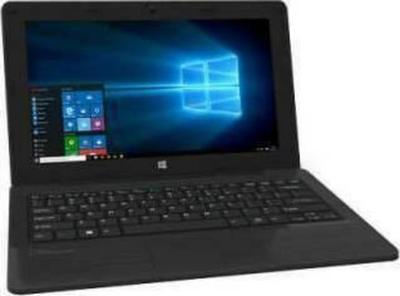 Micromax
MicromaxCanvas LapTab
 Honeywell
HoneywellRT10A
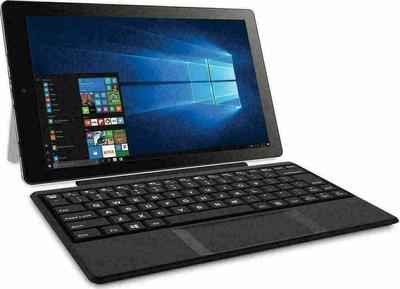 RCA
RCACambio W1162
Iconia Tab A700
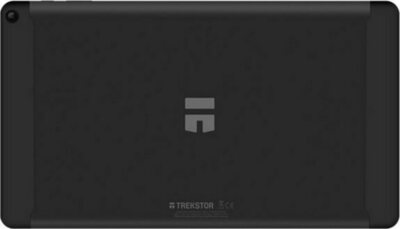 Trekstor
TrekstorSurfTab theatre K13
 HTC
HTCFlyer