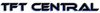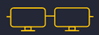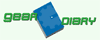| Poor | Average | Good | Excellent | |
|---|---|---|---|---|
27 in Best: Acer UM.PB1EE.A01 Screen size: 282 in | ||||
8 ms Best: JVC LM-H191 Response time: 0.01 ms | ||||
1000 cd/m² Best: DynaScan DS321LR4 Brightness: 25000 cd/m² | ||||
8.4 g Best: BenQ GL2450HM Weight: 0 g | ||||





| Screen size | 27.0 in |
|---|---|
| Brightness | 1000.0 cd/m² |
| Aspect ratio | 16:9 |
| Height adjustment | 5.71 in |
|---|---|
| Height (min-max) | < 547.1 |
| Height (without stand) | 14.53 in |
| Height with stand | 21.54 in |
| Depth (with stand) | 2.54 in |
| Depth (without stand) | 2.54 in |
| Width (with stand) | 24.66 in |
| Weight (without stand) | 13.18 lb |
| Weight | 0.3 oz |
| Maximum resolution | 3840 x 2160 px |
|---|---|
| Supported graphics resolutions | 3840 x 2160 |
| Refresh rate | 60.0 Hz |
| HD type | 4K Ultra HD |
| Display number of colours | 1.073 billion colours |
| Colour depth (per channel) | 10.0 bit |
| Colour gamut (Adobe RGB) | 100.0 % |
| Dynamic contrast ratio | 20000:1 |
| Contrast ratio | 1000:1 |
| Display technology | LCD |
| Backlight | W-LED |
| Panel type | IPS |
| Response time (GtG) | 6.0 ms |
| Response time | 8.0 ms |
| Picture-in-Picture (PIP) | yes |
| Pixel size | 0.01 in |
| Viewing angle (horizontal) | 178.0 ° |
| Viewing angle (vertical) | 178.0 ° |
| 3D support (3D-Ready) | no |
|---|---|
| Adaptive synchronization | no |
| HDR | yes |
| VESA mount | yes |
| Type of VESA mount | 100x100mm |
| Energy efficiency class | D |
|---|---|
| Connecting 9V/12V/14V | None |
| Operational power consumption | < 90 |
| Power consumption (standby) | 0.5 W |
| Power consumption (typical) | 90.0 W |
| Colour of product | Black,Silver |
|---|---|
| Panel design | Flat |
| Built-in USB hub | yes |
| Touchscreen | no |
| Built-in camera | no |
| Screen surface | Matte |
| Built-in speakers | no |
| Number of USB 2.0 port | 0 |
|---|---|
| Number of USB 3.0 ports | 6 |
| USB connectors (total) | 6 |
| Component input (YPbPr/YCbCr) | no |
| Number of component inputs | 0 |
| Composite input | no |
| Number of composite inputs | 0 |
| DisplayPort | yes |
| DVI Port | no |
| HDCP | yes |
| HDMI | yes |
| HDMI ports quantity | 2 |
| Number of HDMI inputs | 2 |
| HDMI version | 2.0a |
| Headphone output | no |
| S-video input | no |
| Number of s-video inputs | 0 |
| Thunderbolt | no |
| VGA in | no |
| Number of DisplayPort inputs | 2 |
| DisplayPort version | 1.4 |
| Type of DisplayPort connector | Standard |
| MHL | no |
| Ascendable and submersible | yes |
|---|---|
| Pivot function | yes |
| Swivel | yes |
| Tiltable | yes |
| Memory card reader | no |
| Cable lock slot | yes |
| Plug and Play | yes |
| EnergyStar | yes |
|---|---|
| EPEAT | Gold |

4K monitors for PS4 Pro have steadily risen in popularity due to superb advantages over a regular TV which includes better input lag and response times
Questions regarding affordable monitors for HDR editing aren’t as common as those intended for gaming or entertainment which are readily available
The number rule we always believe in when choosing monitors is to always manage your expectations in relation to the amount you are willing to spend. Monitors are technical marvels
If you are keen on future proofing your rig, the Dell UP2718Q is currently one of the notable few which implements a true HDR capable system right away.
My current home computing setup includes a 13” MacBook Pro connected to two 27” monitors. They look great and get the job done. But there is little that compares to the Dell UP2718Q 27” 4K
The Dell UP2718Q is an excellent 4K monitor with great colors and contrast and that traditional Dell monitor styling.
Adobe RGB monitors are a staple for designers and studios who want a wide gamut-screen that is beneficial for creating eye-popping content
Monitors for gaming and design are in demand nowadays thanks to the boom of the digital age which spawned careers in content creation, editing, and grading
HDR comes to the desktop with Dell’s 27" UP2718Q, with UHD resolution, HDR10, DCI-P3 and Adobe RGB color, and a 384-zone LED backlight.
These select few are your best bets if you are looking to buy one of the HDR monitors for gaming available today
The Dell U2718Q is a very good 4k IPS monitor. Like most Dell monitors, it has outstanding ergonomics, so it's easy to adjust it to an ideal viewing position. It...
The new Dell UltraSharp 27 HDR Monitor, model UP2718Q, has some impressive specifications and features including a 4K resolution, HDR support, and a
When getting into the 4K game, even Dell has enough options to be rather confusing to the average buyer. But there’s a reason the U2718Q 27-inch UHD monitor made my list. It hit in all the right spots. Dell is a top name in the monitor business, but much more so on the consumer end and less as much in the high-end photography space. But that has also changed in the last several years as Dell, similarly to LG, has released a lineup of factory-calibrated, wide-gamut, color-precise monitors.
 Samsung
SamsungT27B350ND
 Asus
AsusPQ321QE
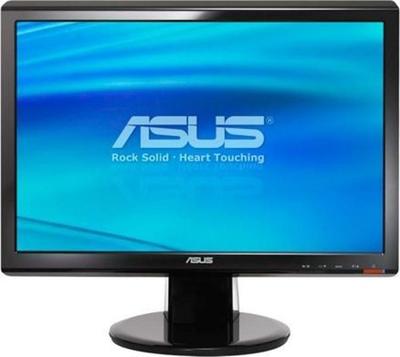 Asus
AsusVH196T
 Samsung
SamsungSyncMaster 920NW
 HP
HPP19b G4
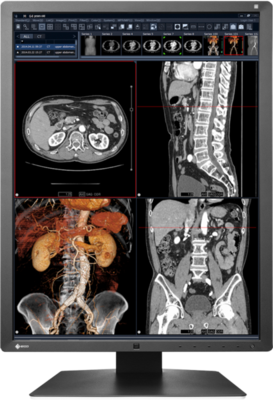 Eizo
EizoRX250