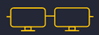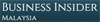| Poor | Average | Good | Excellent | |
|---|---|---|---|---|
34.14 in Best: Acer UM.PB1EE.A01 Screen size: 282 in | ||||
5 ms Best: JVC LM-H191 Response time: 0.01 ms | ||||
300 cd/m² Best: DynaScan DS321LR4 Brightness: 25000 cd/m² | ||||
10000 g Best: BenQ GL2450HM Weight: 0 g | ||||




![[HD] Unboxing the Dell U3417W 34 Inch Curved Monitor](https://i.ytimg.com/vi/4EDfwoeJV3A/hqdefault.jpg)
| Screen size | 34.14 in |
|---|---|
| Brightness | 300.0 cd/m² |
| Aspect ratio | 21:9 |
| Height adjustment | 4.53 in |
|---|---|
| Height (min-max) | 417 - 532 |
| Height (without stand) | 14.32 in |
| Height with stand | 16.42 in |
| Depth (with stand) | 8.91 in |
| Depth (without stand) | 2.3 in |
| Width (with stand) | 32.03 in |
| Weight (without stand) | 16.98 lb |
| Weight | 352.74 oz |
| Maximum resolution | 3440 x 1440 px |
|---|---|
| Supported graphics resolutions | 3440x1440 |
| Refresh rate | 60.0 Hz |
| HD type | Ultra-Wide Quad HD |
| Display number of colours | 1.073 billion colours |
| Colour depth (per channel) | 10.0 bit |
| Colour gamut (Adobe RGB) | 99.0 % |
| Dynamic contrast ratio | 5000000:1 |
| Contrast ratio | 1000:1 |
| Display technology | LED |
| Backlight | LED backlight |
| Panel type | IPS |
| Response time (GtG) | 5.0 ms |
| Response time | 5.0 ms |
| Picture-in-Picture (PIP) | yes |
| Pixel size | 0.01 in |
| Viewing angle (horizontal) | 178.0 ° |
| Viewing angle (vertical) | 178.0 ° |
| 3D support (3D-Ready) | no |
|---|---|
| Adaptive synchronization | no |
| HDR | no |
| VESA mount | yes |
| Type of VESA mount | 100x100mm |
| Energy efficiency class | A |
|---|---|
| Connecting 9V/12V/14V | None |
| Operational power consumption | 50 - 130 |
| Power consumption (standby) | 0.5 W |
| Power consumption (typical) | 43.0 W |
| Colour of product |
|
|---|---|
| Panel design | Curved |
| Built-in USB hub | yes |
| Touchscreen | no |
| Built-in camera | no |
| Screen surface | Matte |
| Built-in speakers | yes |
| Analogue 3.5mm input | 0 |
|---|---|
| Number of USB 2.0 port | 0 |
| Number of USB 3.0 ports | 4 |
| USB connectors (total) | 4 |
| Component input (YPbPr/YCbCr) | no |
| Number of component inputs | 0 |
| Composite input | no |
| Number of composite inputs | 0 |
| DisplayPort | yes |
| DVI Port | no |
| HDCP | yes |
| HDMI | yes |
| HDMI ports quantity | 2 |
| Number of HDMI inputs | 2 |
| HDMI version | 2.0 |
| Headphone output | yes |
| S-video input | no |
| Number of s-video inputs | 0 |
| Thunderbolt | no |
| USB for video | no |
| VGA in | no |
| Number of DisplayPort inputs | 2 |
| Number of DisplayPort outputs | 1 |
| DisplayPort version | 1.2 |
| Type of DisplayPort connector | Standard |
| MHL | yes |
| Ascendable and submersible | yes |
|---|---|
| Pivot function | no |
| Swivel | yes |
| Tiltable | yes |
| Memory card reader | no |
| Cable lock slot | yes |
| EnergyStar | no |
|---|---|
| TCO-labelling | None |

Dell’s updated 34-inch ultrawide looks great on paper, with minor revisions over the older model, but a deeper curve has led to image issues that can’t be overlooked.
The Dell U3417W offers a large IPS screen that includes the brand’s signature factory calibration for outstanding color and image quality
The IT industry loves technical jargon, complex acronyms and rules for demonstrable trends or recurring events. These can highlight the industry’s
The Dell Ultrasharp U3417W is an above-average curved ultrawide IPS LCD monitor with a high 3440x1440 resolution. It gets brighter than average and comes with a ...
Monitors are probably the second most important tool for professionals who work behind a computer and the Dell UltraSharp U3417W is one of the best.
The Dell UltraSharp 34 Curved Monitor U3417W uses an ultra-wide, curved-screen In-Plane Switching (IPS) panel to deliver outstanding color, grayscale, and viewing-angle performance. Brimming with features, it's our top pick for high-end, extra-large displays.
Dell's Ultrasharp 34 U3421WE's great image quality and built-in USB-C hub make it a great addition to the home office. Here's our full review.
The Dell UltraSharp 34 Curved Monitor was launched in September of this year, about a
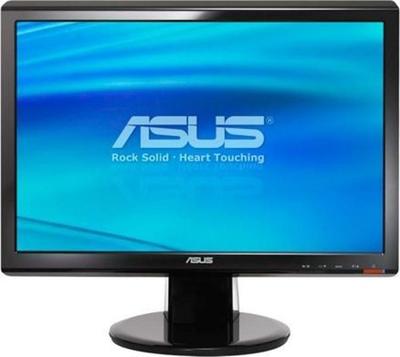 Asus
AsusVH196T
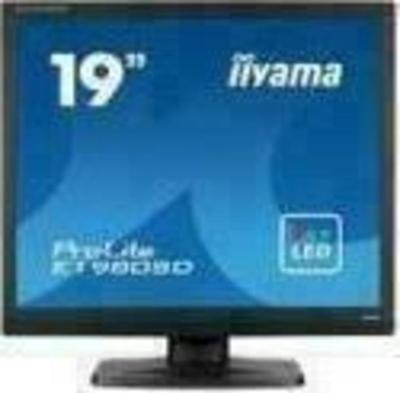 Iiyama
IiyamaProLite E1980SD-B1
 LG
LG28LJ4540
 Samsung
SamsungSyncMaster 920NW
 Samsung
SamsungS32AM702UR
 HP
HPPavilion 27xi