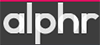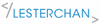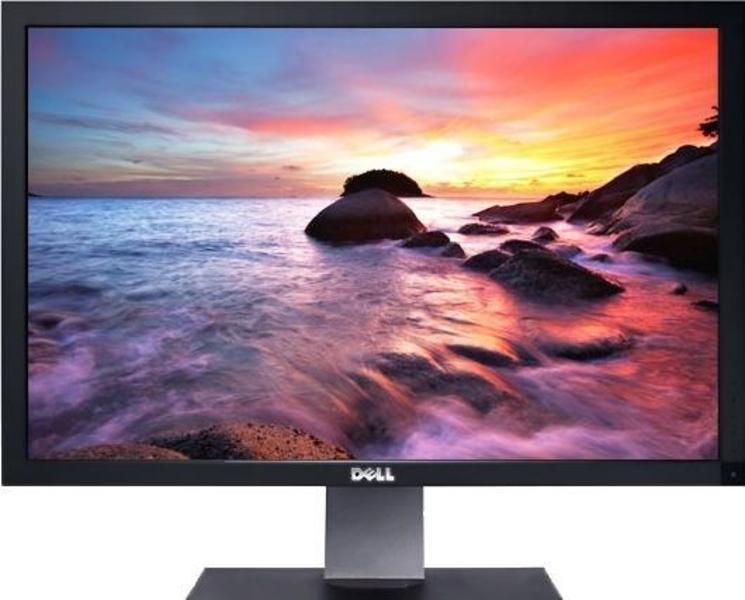





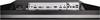


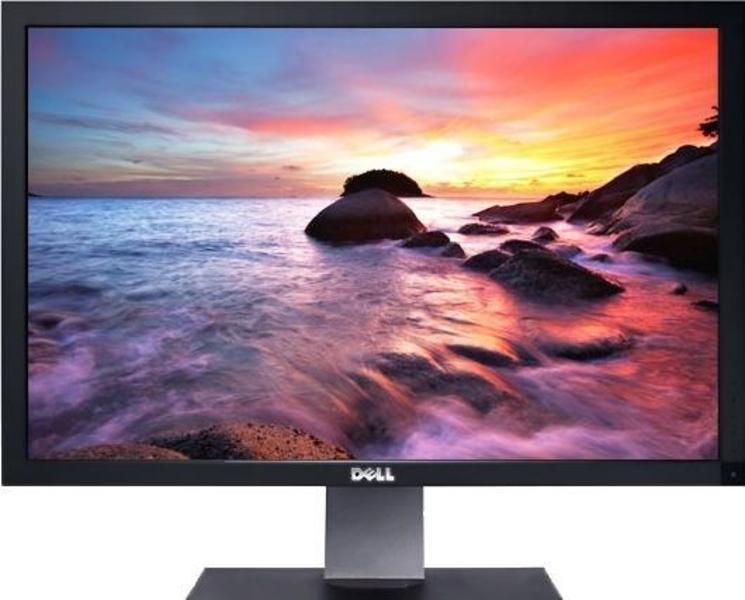
| Poor | Average | Good | Excellent | |
|---|---|---|---|---|
30 in Best: Acer UM.PB1EE.A01 Screen size: 282 in | ||||
7 ms Best: JVC LM-H191 Response time: 0.01 ms | ||||
370 cd/m² Best: DynaScan DS321LR4 Brightness: 25000 cd/m² | ||||
9250 g Best: BenQ GL2450HM Weight: 0 g | ||||

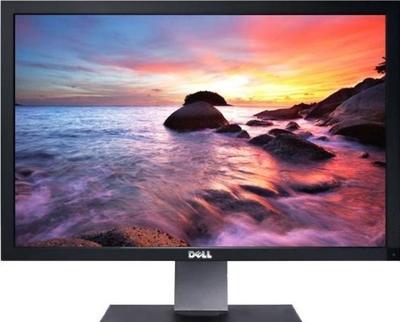

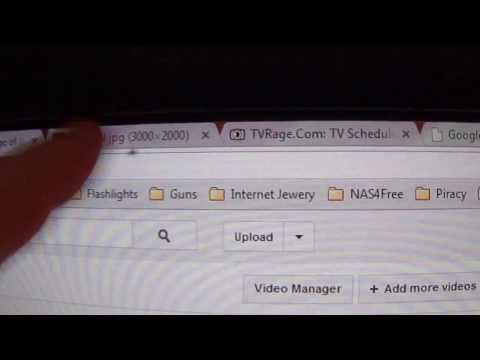

| Screen size | 30.0 in |
|---|---|
| Brightness | 370.0 cd/m² |
| Aspect ratio | 16:10 |
| Height adjustment | 3.54 in |
|---|---|
| Height (min-max) | 481.3 - 571.3 |
| Height (without stand) | 18.95 in |
| Height with stand | 22.49 in |
| Depth (with stand) | 22.49 in |
| Depth (without stand) | 3.72 in |
| Width (with stand) | 27.34 in |
| Weight (without stand) | 20.5 lb |
| Weight | 326.28 oz |
| Maximum resolution | 2560 x 1600 px |
|---|---|
| Supported graphics resolutions | 2560x1600 |
| Refresh rate | 60.0 Hz |
| HD type | Not supported |
| Display number of colours | 1.073 billion colours |
| Colour depth (per channel) | 10.0 bit |
| Colour gamut (Adobe RGB) | 99.0 % |
| Colour gamut (NTSC) | 117.0 % |
| Dynamic contrast ratio | 100000:1 |
| Contrast ratio | 1000:1 |
| Display technology | LCD |
| Backlight | CCFL |
| Panel type | IPS |
| Response time (GtG) | 7.0 ms |
| Response time (BtW) | 17.0 ms |
| Response time | 7.0 ms |
| Picture-in-Picture (PIP) | yes |
| Pixel size | 0.01 in |
| Viewing angle (horizontal) | 178.0 ° |
| Viewing angle (vertical) | 178.0 ° |
| 3D support (3D-Ready) | no |
|---|---|
| Adaptive synchronization | no |
| HDR | no |
| VESA mount | yes |
| Type of VESA mount | 100x100mm |
| Operational power consumption | 110 - 250 |
|---|---|
| Power consumption (standby) | 2.0 W |
| Power consumption (typical) | 250.0 W |
| Colour of product |
|
|---|---|
| Panel design | Flat |
| Built-in USB hub | yes |
| Touchscreen | no |
| Built-in camera | no |
| Screen surface | Matte |
| Built-in speakers | no |
| Number of USB 2.0 port | 4 |
|---|---|
| USB connectors (total) | 4 |
| Number of component inputs | 1 |
| Composite input | no |
| DisplayPort | yes |
| DVI Port | yes |
| DVI-D ports quantity | 2 |
| HDCP | yes |
| HDMI | yes |
| HDMI ports quantity | 2 |
| Number of HDMI inputs | 2 |
| HDMI version | 1.3 |
| Headphone output | no |
| S-video input | no |
| Thunderbolt | no |
| USB for video | no |
| VGA in | yes |
| VGA (D-Sub) ports quantity | 1 |
| Number of DisplayPort inputs | 1 |
| Number of DisplayPort outputs | 1 |
| DisplayPort version | 1.1a |
| Type of DisplayPort connector | Standard |
| MHL | no |
| Ethernet LAN | no |
| Ascendable and submersible | yes |
|---|---|
| Pivot function | no |
| Bluetooth | no |
| Swivel | yes |
| Tiltable | yes |
| Memory card reader | yes |
| Compatible memory cards |
|
| Cable lock slot | yes |
| EnergyStar | yes |
|---|---|
| EPEAT | Silver |
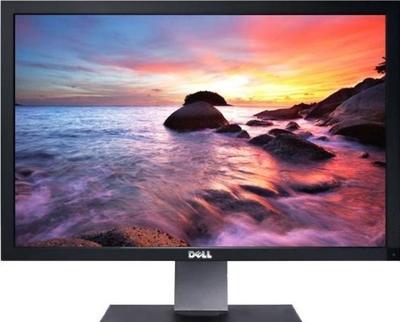
The Dell UltraSharp U3011 is a gorgeous 30-inch monitor offering loads of neat features, very good overall performance, and a hefty price tag.
In this article, HotHardware takes a detailed look at the Dell UltraSharp U3011 30-inch monitor. Everything you would expect to see in a 30-inch
Dell UltraSharp U3011
Against most of the competition Dell’s newest monitor, the U3011, looks a suave, sophisticated individual. Where its rivals resemble huge lumpen monoliths on a desk, the Dell’s squared-off edges and two-tone finish make it look worth
Thanks to Dell Singapore, I have a chance to play with the Dell UltraSharp U3011 30" Monitor for 2 weeks. The Dell UltraSharp U3011 30" Monitor is retailing for S$1,509. Monitor is like a computer, once you upgrade, you will never look back. Few years ago, 17" monitor is the norm, now is 24" and …
Dell have always had a reputation for creating some of the finest monitors on the market. While they
 ViewSonic
ViewSonicVA2216W
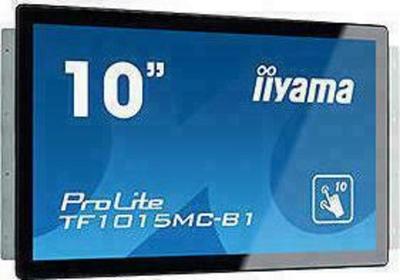 Iiyama
IiyamaProLite TF1015MC-B1
 LG
LG28LJ4540
 Asus
AsusPQ321QE
 Eizo
EizoRX440
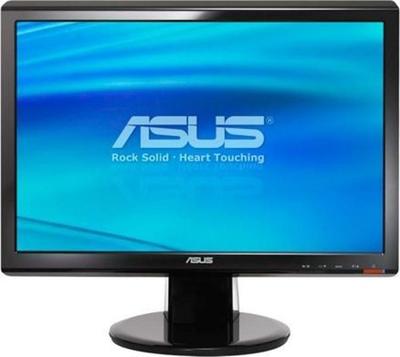 Asus
AsusVH196T