
Crucial

Crucial








| Poor | Average | Good | Excellent | |
|---|---|---|---|---|
560 Mbps Best: Gigabyte AORUS AIC 8 TB Read speed: 15000 Mbps | ||||
510 Mbps Best: Gigabyte AORUS AIC 8 TB Write speed: 15000 Mbps | ||||
6 GB/s Best: Kioxia CM5-V Series KCM51VUG1T60 1600 GB Data transfer rate: 32 GB/s | ||||
| Capacity | 250 GB |
|---|
| Form factor | 2.5" |
|---|---|
| Colour of product | Blue,Silver |
| Interface | Serial ATA III |
|---|
| Min operating temperature | 0 °C |
|---|---|
| Max operating temperature | 70 °C |
| Height | 0.28 in |
|---|---|
| Width | 3.95 in |
| Depth | 2.5 in |
| 4KB Random Read | 95000 IOPS |
|---|---|
| 4KB Random Write | 90000 IOPS |
| Data transfer rate | 6.0 GB/s |
| Endurance | 100 TB |
| Write speed | 510.0 Mbps |
| Memory type | QLC 3D NAND |
| Read speed | 560.0 Mbps |
| TRIM support | yes |
|---|---|
| Hardware encryption | yes |
| Encryption algorithm | 256-bit AES |
| Security algorithms | 256-bit AES |
| S.M.A.R.T. support | yes |
| RoHS compliance | Y |
| ECC | Y |

An aggressively priced SATA SSD, the Crucial MX500 still manages swift read and write speeds, making it a very good value for upgrading a mainstream laptop or desktop PC.
Crucial pulls out a competitive consumer SSD to cap off 2017. The new series threatens Samsung's dominance but costs much less in most capacities.
Fast, cheap and with a lengthy warranty, the Crucial MX500 is a great option for anyone who doesn’t need a pro-level drive
 LaCie
LaCieSTHR1000800
 Plextor
PlextorPX-256M9PEGN
 Intel
IntelSSDPEKNW020T8X1
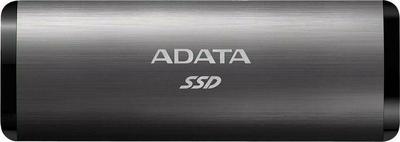 Adata
AdataSE760 1 TB
 Lexar
LexarNM610 1 TB
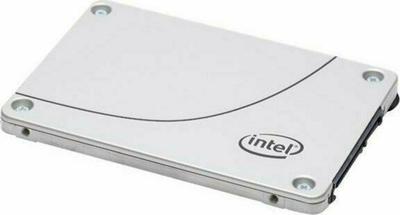 Intel
IntelSSDSC2KB019T8







