






| Form factor | Standard |
|---|---|
| Recommended usage | Gaming |
| Key switch type | Mechanical |
|---|---|
| Key switch technology | Cherry MX Silent |
| Keys quantity | 105 |
| Colour of product | Black |
|---|---|
| Keyboard style | Straight |
| Surface coloration | Monotone |
| Backlight | yes |
| Backlight colour | Various |
| Wrist rest | yes |
| Connectivity technology | Wired |
|---|---|
| Interface | USB |
| Width | 17.64 in |
|---|---|
| Depth | 6.69 in |
| Height | 1.57 in |
| Weight | 47.69 oz |
| Fingerprint reader | no |
|---|---|
| Hot keys | yes |
| Mouse included | no |
| Numeric keypad | yes |
| Windows keys | yes |

We review the Corsair Gaming STRAFE RGB MX Silent mechanical keyboard with the all new RGB LEDs and new mechanical switches from Cherry that are way more silent. The Strafe offers a unique concept an... Article
The Corsair STRAFE RGB MK.2 is an outstanding gaming keyboard. It's compatible with the Corsair iCUE software which lets you customize the RGB backlighting and s...
Solid, flashy, but not perfect I spend most of my time doing one of two things: writing about games for...
Corsair’s Strafe RGB Mk.2 Gaming Keyboard is a very good mid-range keyboard with strong lighting, quiet keys, and a couple of handy perks, although the Cherry MX Silent key switches won’t be for everyone. I tested Corsair’s keyboard across games and more for a full week.
Strafe RGB MK.2 As one of the biggest names ever to grace the PC hardware market, Corsair has a very big reputation to live up to. Their Strafe keyboard, in fact, any of their keyboards, are widely regarded as some of the best in the world. The Strafe is still a popular choice for many PC gamers, but Corsair think they can do even better! Enter the Strafe MK.2, which promises fully Cherry MX switches, powerful onboard lighting technology, macros, profile storage, USB pass through, dedicated multimedia controls and more! Can it live up to the reputation of its older
Today we check out the latest mechanical keyboard from Corsair, the STRAFE RGB Silent Mechanical Gaming keyboard with the exclusive MX silent switches...
Quiet doesn’t cut it for this gaming keyboard
 LC Power
LC PowerLC-KEY-4B-LED
 Inter-Tech
Inter-TechEterno PG-5545
 Hama
HamaCortino
 Cooler Master
Cooler MasterSK650 - White Limited Edition
 Fujitsu
FujitsuLX390
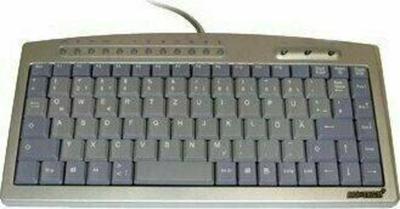 MS-Tech
MS-TechLT-300U












