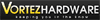![BEAUTIFUL RGB! [Cooler Master MK750 Review]](https://i.ytimg.com/vi/nDTfjBQO3QE/hqdefault.jpg)

| Form factor | Standard |
|---|---|
| Recommended usage | Gaming |
| Key switch type | Mechanical |
|---|---|
| Key switch technology | Cherry MX Red |
| Keys operating life (in millions) | 50 |
| Rollover | 6-key/N-key rollover |
| Colour of product | Black |
|---|---|
| Keyboard style | Straight |
| Material |
|
| Surface coloration | Monotone |
| Backlight | yes |
| Backlight colour | Multi |
| Adjustable keyboard height | yes |
| Cable length | 1.8 |
| Wrist rest | yes |
| Connectivity technology | Wired |
|---|---|
| Interface | USB |
| Plug and Play | yes |
| Width | 17.23 in |
|---|---|
| Depth | 5.21 in |
| Height | 1.65 in |
| Weight | 35.38 oz |
| Fingerprint reader | no |
|---|---|
| Mouse included | no |
| Multimedia keys | yes |
| Numeric keypad | yes |
| USB hub | no |
| Windows keys | yes |

The new flagship from Cooler Master boasts even more RGB and a lovely memory foam wrist rest.
The Cooler Master MK series is a step backwards from their previous offerings
Cooler Master wants to join the $150 keyboard market with the MasterKeys MK750. It is a full-size keyboard featuring genuine Cherry MX RGB switches, and to sweeten the deal, Cooler Master has thrown in nearly every feature possible, including a removable USB Type-C cable, magnetic PU leather wrist rest, and more.
The Cooler Master MasterKeys MK750 is a solid, pricey keyboard with excellent Cherry MX switches and a sober, yet RGB-bedecked, look. We'd like to see some software improvements, and a price drop.
The Masterkeys MK750 is the perfect way for many mechanical keyboard users to get exactly what they want.
With so many options in the keyboard and peripheral market, manufacturers are having to come up with cunning ways of setting theirs apart from the rest. How does the Cooler Master MK750 fare in this cut-throat market?
The MK750 is the new king of keyboards from the Cooler Master MasterKeys family. Today Dave gives us his opinion after some hands-on time with it.
The Cooler Master MasterKeys MK750 has quickly become one of my favourite keyboards. If you’re looking for a premium keyboard that is minimalist, solid, well-built and comes with the extra bells and whistles that many modern mechanicals forego, look out for the MK750. It is a little pricey, but well within the realm of what you’d expect to pay for an exceptional mechanical keyboard.
 HP
HPElite x2 1012 Travel Keyboard
 Fujitsu
FujitsuLX390
 LogiLink
LogiLinkID0138
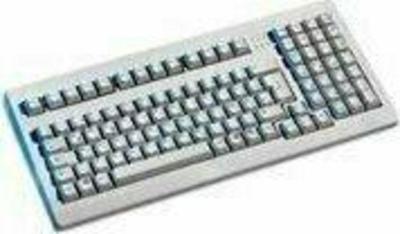 Cherry
CherryG81-1800
 Hama
HamaRossano
 Asus
AsusTUF Gaming K7
 Corsair K70 RGB RAPIDFIRE
Corsair K70 RGB RAPIDFIRE Lenovo ThinkPad Compact Bluetooth
Lenovo ThinkPad Compact Bluetooth Inter-Tech Eterno PG-5545
Inter-Tech Eterno PG-5545 Kinesis Freestyle2
Kinesis Freestyle2 Speedlink ORIOS Metal RGB
Speedlink ORIOS Metal RGB Active Key AK-C8100
Active Key AK-C8100 MS-Tech LT-300U
MS-Tech LT-300U Corsair K65 RGB RAPIDFIRE Compact
Corsair K65 RGB RAPIDFIRE Compact LC Power LC-KEY-4B-LED
LC Power LC-KEY-4B-LED Thermaltake eSports Poseidon Z RGB
Thermaltake eSports Poseidon Z RGB Hama Cortino
Hama Cortino Microsoft Natural Ergonomic Keyboard 4000
Microsoft Natural Ergonomic Keyboard 4000