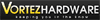| Form factor | Standard |
|---|---|
| Recommended usage | Gaming |
| Key switch type | Mechanical |
|---|---|
| Key switch technology | Cherry MX Red |
| Colour of product | Black |
|---|---|
| Keyboard style | Straight |
| Material |
|
| Backlight | yes |
| Backlight colour | Red |
| Adjustable keyboard height | yes |
| Cable length | 1.5 |
| Wrist rest | no |
| Connectivity technology | Wired |
|---|---|
| Interface | USB |
| Width | 17.28 in |
|---|---|
| Depth | 5.12 in |
| Height | 1.61 in |
| Weight | 38.45 oz |
| Mouse included | no |
|---|---|
| Numeric keypad | yes |
| Windows keys | yes |

The MasterKeys Pro L RGB is a compact mechanical keyboard that has been specifically created to provide bright and vibrant LED lighting and effects.
"Did you just say that?" my friend turned around as she gave my other friend the dirtiest look on her face yet. "Yes," my other friend replied before pausing for a brief moment. "Wait, what did you think I just said?" "I thought you just said, 'Let's undress'." Suddenly, we all burst into laughter before my other friend could manage to respond. "I said, 'Is that Andres', not 'Let's undress'." Well, at least he had an opportunity to clarify. Unfortunately, this does not always happen. If an intended message is transmitted with error, brace for the unintended consequences. This happens in real life, and it very well happens when you are using your computer, too. Whether you are trying to send a message telling your roommate to buy some beer only to end up getting some beets instead, all the way to tapping in the right WASD inputs (And God forbid, the Windows key) while blowing up your opponents in a game of Call of Duty, it is of crucial importance you own a good keyboard to get the job done right. Nowadays, we all know backlit mechanical keyboards are the way to go. While there are many mechanical keyboards in the market today, Cooler Master stands out as one of the best manufacturers that consistently delivers on quality, design, features, and competitive pricing. Last month, we took a look at the MasterKeys Pro M, an excellent 90% layout keyboard with Cherry MX Brown keys designed to appeal to office users and gamers alike. Today, we will take a look at the MasterKeys Pro L with white LED backlighting. As its name suggests, it is very similar to the MasterKeys Pro M, except this is the 100% layout version. Will it deliver on everything as promised? Read on to find out!
Hey everyone, back again with yet another mechanical keyboard review: the Masterkeys Pro L, featuring RGB backlighting. Will it be better than the XTi?
 ZAGG
ZAGGRugged Messenger
 Active Key
Active KeyAK-C8100
 Rapoo
RapooE9070
 HP
HPElite x2 1012 Travel Keyboard
 LogiLink
LogiLinkID0138
 LC Power
LC PowerLC-KEY-4B-LED