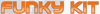| Form factor | Standard |
|---|---|
| Recommended usage | Gaming |
| Key switch type | Membrane |
|---|
| Colour of product | Black |
|---|---|
| Keyboard style | Straight |
| Material | Plastic |
| Surface coloration | Monotone |
| Backlight | yes |
| Backlight colour | Multi |
| Wrist rest | yes |
| Power source type | USB |
|---|
| Connectivity technology | Wired |
|---|---|
| Interface | USB |
| Width | 5.84 in |
|---|---|
| Depth | 17.7 in |
| Height | 1.4 in |
| Weight | 31.68 oz |
| Fingerprint reader | no |
|---|---|
| Mouse included | yes |
| Multimedia keys | yes |
| Numeric keypad | yes |
| USB hub | no |

Today we will be reviewing the Devastator 3 Keyboard and Mouse combo from Cooler Master. I was looking forward to reviewing this as I’ve heard a lot of good things from other people about the ...
The Cooler Master MK730 is an excellent TenKeyLess (TKL) gaming keyboard with good extra features. It has full RGB backlighting with individually-lit keys and al...
 Inter-Tech
Inter-TechEterno PG-5545
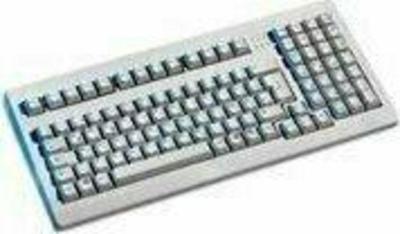 Cherry
CherryG81-1800
 Hama
HamaCortino
 Lenovo
LenovoThinkPad Compact Bluetooth
 Asus
AsusTUF Gaming K7
 Hama
HamaRossano