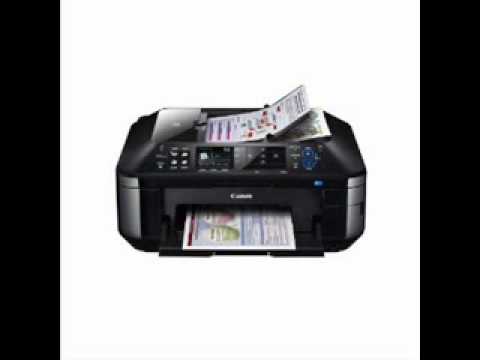

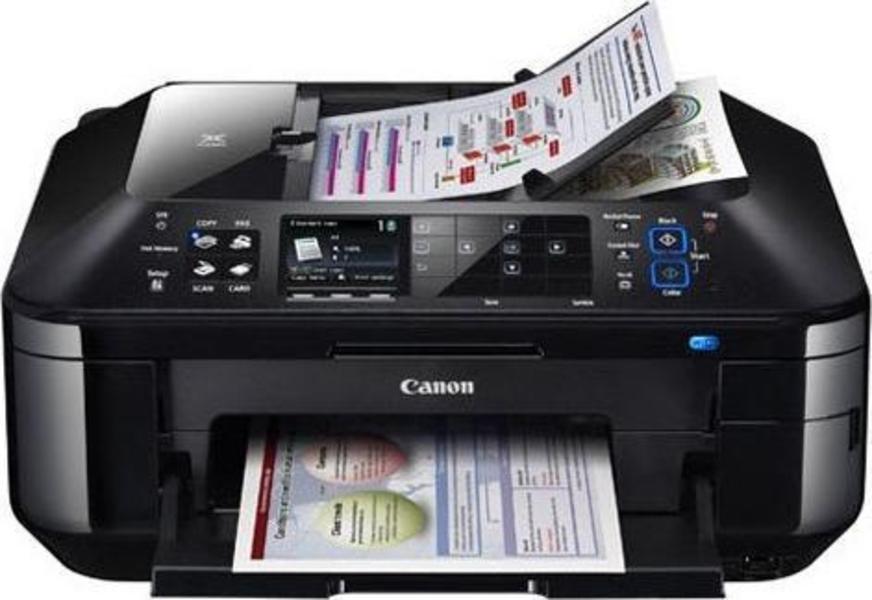

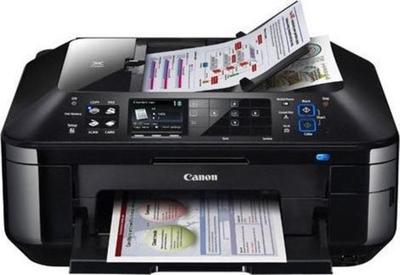
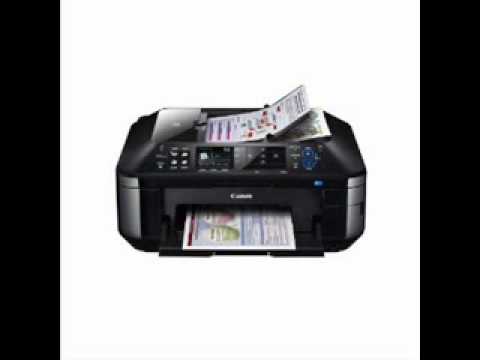


| Height | 8.58 in |
|---|---|
| Width | 19.41 in |
| Depth | 17.72 in |
| Weight | 25.71 lb |
| Color technology | Inkjet |
|---|---|
| Max color resolution | 9600 x 2400 dpi |
| Max B/W resolution | 600 x 600 dpi |
| Droplet size | 1 |
| Number of inks | 5 |
| Ink type | Pigment + dye-based |
| Automatic duplexing | yes |
|---|---|
| Color print speed | 9.3 ppm |
| B/W print speed | 12.5 ppm |
| Photo print speed | 20.0 s |
| Borderless printing | yes |
| Max document size | 8.5" x 11" |
|---|---|
| Media supported |
|
| Feeder capacity | 150 |
| Number of trays | 1 |
| Color management | no |
| Battery available | no |
|---|
| Colour of product | Black |
|---|
| Display type | Colour |
|---|---|
| Touchscreen | no |
| Size | 3.0 in |
| Scanner type | Color flatbed |
|---|---|
| Maximum optical resolution | 2400 x 4800 px |
| Maximum scanner document size | 8.5" x 11.7" |
| Scanner color depth | 48.0 bit |
| Transparency adapter | no |
| Scan to memory | yes |
| Direct printing | yes |
|---|---|
| Voice enabled | no |
| Ethernet | yes |
| Wi-Fi | yes |
| Bluetooth | yes |
| Memory card support | yes |
| Operating system |
|
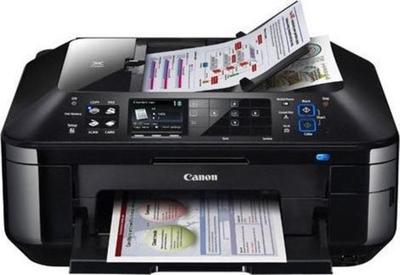
You needn't sacrifice performance for style: This MFP gives you full print/copy/scan/fax capabilities in a glossy package.
PC Magazine is your complete guide to computers, phones, tablets, peripherals and more. We test and review the latest gadgets, products and services, report technology news and trends, and provide shopping advice and price comparisons.
 Samsung
SamsungSCX-8128NX
 Xerox
XeroxVersaLink C7025S
 Epson
EpsonAcuLaser CX16NF
 Kyocera
KyoceraFS-6030MFP
 HP
HPColor LaserJet Enterprise CM4540f MFP
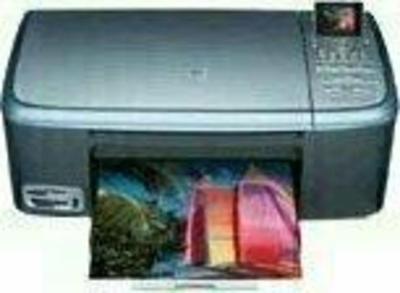 HP
HPPSC 2355p
