
Canon

Canon
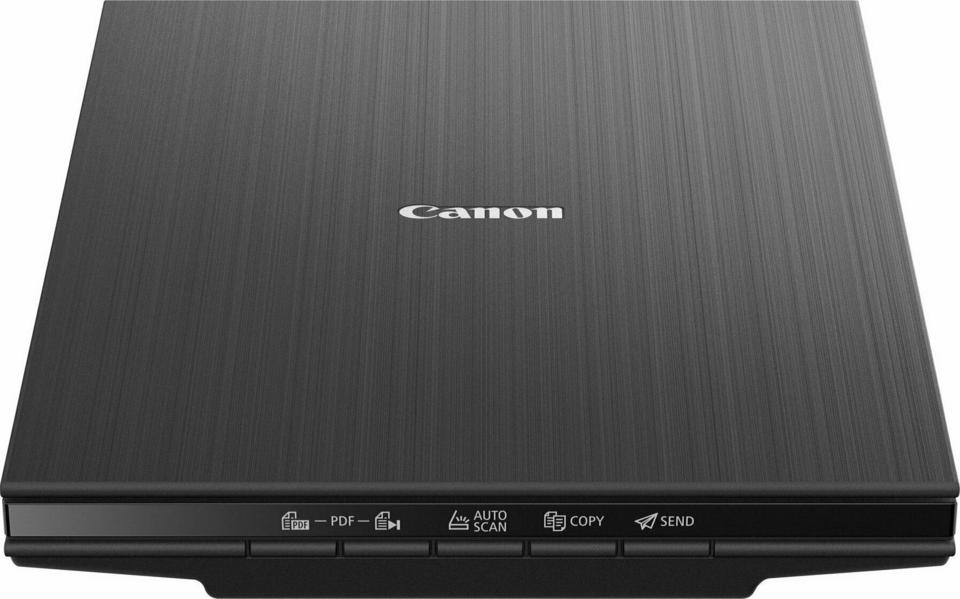







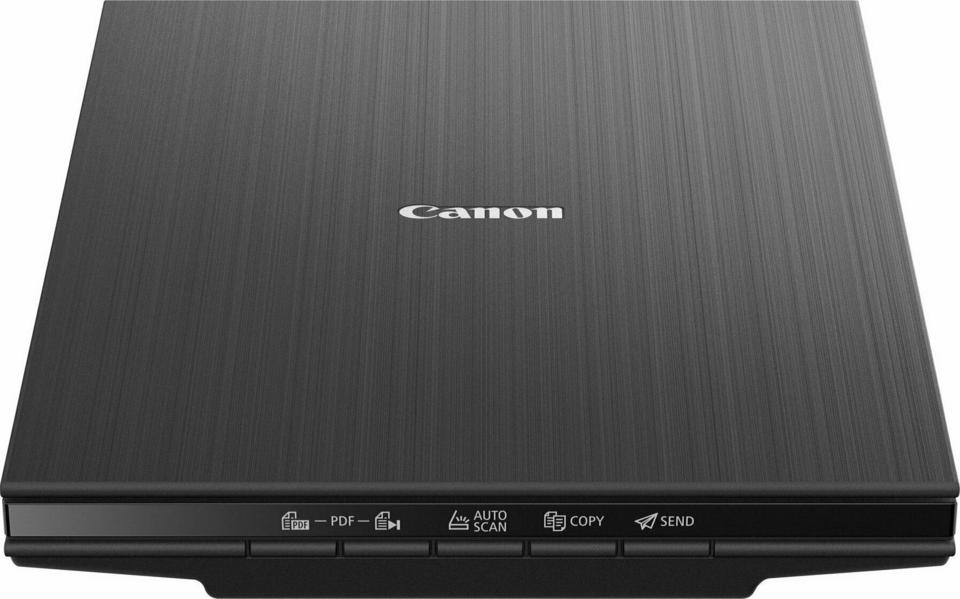




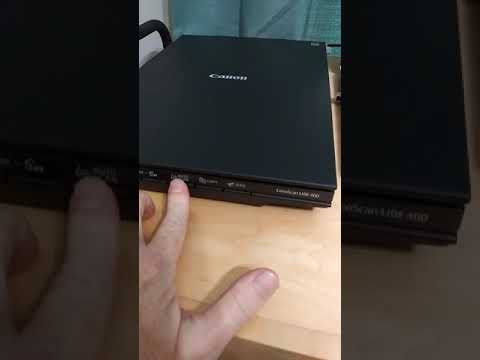
| Sensor type | CIS |
|---|---|
| Duplex scanning | no |
| Colour scanning | yes |
| Width | 9.84 in |
|---|---|
| Height | 1.54 in |
| Depth | 14.37 in |
| Weight | 3.75 lb |
| Light source | RGB LED |
|---|---|
| Black/white scanning colour modes | Grayscale |
| Colour depth | 48.0 bit |
| Standard interfaces | USB 2.0 |
|---|---|
| USB | yes |
| USB version | 3.2 |
| Colour of product | Black |
|---|---|
| Built-in display | no |
| Button functions |
|
| Maximum scan size | 216 x 297 mm |
|---|---|
| Optical scanning resolution | 4800 x 4800 dpi |
| Output greyscale depth | 8.0 bit |
| Output colour depth | 48.0 bit |
| Input colour depth | 48.0 bit |
| ISO A-series sizes (A0...A9) | A4 |
| Maximum ISO A-series paper size | A4 |
| Letter | yes |
| Platform | Windows |
|---|
| Power supply type | USB |
|---|---|
| Power consumption (typical) | 4.5 W |
| Power consumption (standby) | 4.5 W |
| Operating temperature | 5 - 35 |

The entry-level Canon CanoScan LiDE 400 is a software-rich flatbed photo scanner that also handles text documents with ease.
Expert news, reviews and videos of the latest digital cameras, lenses, accessories, and phones. Get answers to your questions in our photography forums.
 Plustek
PlustekOpticSlim 1180
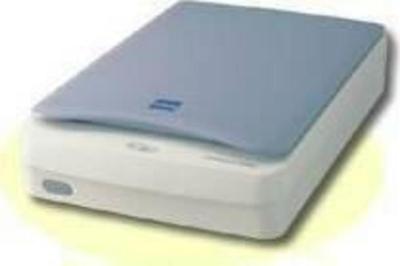 Epson
EpsonPerfection 1640SU
 Mustek
MustekA3F1200N
 Plustek
PlustekSmartOffice PL3000
 Avision
AvisionMiWand 2
 Epson
EpsonPerfection 3590

