







| Copier | yes |
|---|---|
| Scanner | yes |
| Fax | yes |
| Noise level | 50.0 dB |
| Supports duplex | yes |
| Colour of product | Black,White |
|---|---|
| Document feeder | yes |
| Document feeder capacity | 35.0 pages |
| Display | yes |
|---|---|
| Display type | Colour |
| Touchscreen | yes |
| Maximum optical resolution | 2400 x 2400 px |
|---|---|
| Maximum scanner document size | A3 |
| Scanner color depth | 24.0 bit |
| Writes to CD / DVD | no |
| Fax modem | yes |
|---|---|
| Fax modem speed | 33.6 kbps |
| Document memory | 200.0 sheets |
| Number memory | 250 |
| Interfaces |
|
|---|---|
| Memory card support | yes |
| Compatible memory cards |
|
| Communication protocol |
|
| EnergyStar | yes |
|---|---|
| DLNA certified | no |
| Height | 12.2 in |
|---|---|
| Width | 21.77 in |
| Depth | 17.05 in |
| Weight | 36.82 lb |
| Color technology | Inkjet |
|---|---|
| Built-in hard drive | no |
| Max color resolution | 6000 x 1200 dpi |
| Max B/W resolution | 6000 x 1200 dpi |
| Droplet size | 1.5 |
| Number of inks | 4 |
| Memory capacity | 256.0 mB |
| Separate cartridges/cartridges (toner) | yes |
| Processor speed | 288.0 MHz |
| Colour printer | yes |
|---|---|
| Automatic duplexing | yes |
| Maximum resolution | 1200 x 2400 dpi |
|---|---|
| Maximum copying speed | 12.0 pages/min |
| Media supported |
|
|---|---|
| Feeder capacity | 500 |
| Number of trays | 2 |
| Power consumption (standby) | 5.5 W |
|---|---|
| Operational power consumption (min-max) | < 29 |

This brawny machine will make short work of office chores and do it on the cheap. But it can't shake a few stereotypical inkjet shortcomings.rn
Brother MFC-J6920DW (Printer): 2.7 out of 5 stars from 15 genuine reviews on Australia's largest opinion site ProductReview.com.au.
Brother's high-end inkjet multifunction device offers Wi-Fi, cloud printing, and NFC, though it's not without its problems
The Brother MFC-J6920 inkjet MFP delivers fast speed and excellent paper handling for micro and small offices that need to print and scan at up to tabloid size (11 by 17 inches).
 Canon
CanoniR2270
 Samsung
SamsungSCX-8128NX
 HP
HPLaserJet Enterprise 700 M725z
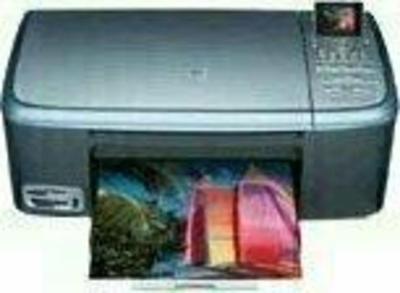 HP
HPPSC 2355p
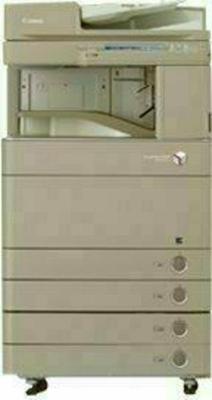 Canon
CanonimageRUNNER Advance C5051
 Canon
Canoni-Sensys MF734Cdw


