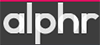| Copier | yes |
|---|---|
| Scanner | yes |
| Fax | yes |
| Noise level | 50.0 dB |
| Supports duplex | yes |
| Colour of product | Black |
|---|---|
| Document feeder | yes |
| Auto document feeder (ADF) | yes |
| Document feeder capacity | 35.0 pages |
| Double automatic document feeder | yes |
| Market positioning | Business |
| Card reader integrated | yes |
| Display | yes |
|---|---|
| Display technology | LCD |
| Display type | Colour |
| Touchscreen | no |
| Size | 3.3 in |
| Scanning | Colour scanning |
|---|---|
| Scanner type | Flatbed & ADF |
| Scan technology | CIS |
| Scan element | CIS |
| Optical scanning resolution | 2400 x 2400 dpi |
| Maximum optical resolution | 2400 x 2400 px |
| Maximum scan area | 0.12 in |
| Maximum scanner document size | A3 |
| Image formats supported |
|
| Grayscale levels | 256 |
| Grayscale depth | 8.0 bit |
| Colour depth | 24.0 bit |
| Colour depth (internal) | 48.0 bit |
| Scanner color depth | 48.0 bit |
| Transparency adapter | no |
| Scan to memory | yes |
| Writes to CD / DVD | no |
| Faxing | Colour faxing |
|---|---|
| Fax modem | yes |
| Fax modem speed | 33.6 kbps |
| Maximum scanning speed | 40.0 pages/min |
| Document memory | 400.0 sheets |
| Number memory | 266 |
| Interfaces |
|
|---|---|
| USB port | yes |
| USB 2.0 ports quantity | 1 |
| Direct printing | yes |
| Voice enabled | no |
| Ethernet | yes |
| Wi-Fi | yes |
| Bluetooth | no |
| Memory card support | yes |
| Compatible memory cards |
|
| Communication protocol |
|
| Operating system |
|
| EnergyStar | yes |
|---|
| Height | 13.03 in |
|---|---|
| Width | 21.26 in |
| Depth | 19.25 in |
| Weight | 40.12 lb |
| Color technology | Inkjet |
|---|---|
| Internal memory | 64.0 mB |
| Digital sender | no |
| Max color resolution | 6000 x 1200 dpi |
| Max B/W resolution | 6000 x 1200 dpi |
| Droplet size | 1.5 |
| Number of inks | 4 |
| Ink type | Dye-based |
| Memory capacity | 64.0 mB |
| Separate cartridges/cartridges (toner) | yes |
| Processor speed | 192.0 MHz |
| Windows operating systems supported |
|
| Mac operating systems supported |
|
| Colour printer | yes |
|---|---|
| Colour | 4-ink |
| Printing technology | Inkjet |
| Maximum resolution | 6000 x 1200 dpi |
| Maximum print size | 297 x 432 mm |
| Duplex printing | yes |
| Automatic duplexing | yes |
| Print speed (colour, normal quality, A4/US Letter) | 27.0 ppm |
| Print speed (black, normal quality, A4/US Letter) | 35.0 ppm |
| Color print speed | 28.0 ppm |
| B/W print speed | 35.0 ppm |
| Borderless printing | yes |
| Printing colours |
|
| Copying | Colour copying |
|---|---|
| Automatic duplexing | Yes |
| Maximum resolution | 1200 x 1200 dpi |
| Copy speed (normal quality, colour, A4) | 20.0 cpm |
| Copy speed (normal quality, black, A4) | 23.0 cpm |
| Maximum copying speed | 23.0 pages/min |
| Copier resize | 25 - 400 |
| Maximum document reduction | 25.0 % |
| Maximum document enlargement | 400.0 % |
| Maximum number of copies | 99 |
| Paper tray media types |
|
|---|---|
| ISO A-series sizes (A0...A9) |
|
| Maximum ISO A-series paper size | A3 |
| Output trays capacity | 50.0 sheets |
| Standard media capacity | 500.0 sheets |
| Total media capacity | 250.0 sheets |
| Supported media type |
|
| Original type | Sheets |
| Max document size | 11" x 17" |
| Media supported |
|
| Feeder capacity | 400 |
| Tray capacity | 500.0 sheets |
| Number of trays | 3 |
| Color management | no |
| AC input voltage | 220.0 V |
|---|---|
| Power consumption (standby) | 7.5 W |
| Power consumption (average operating) | 26.0 W |
| Battery available | no |

The Brother MFC-J6710DW is the only printer your small office needs for printing at both letter and tabloid size.
Brother MFC-J6710DW review: it does wide-format everything
Everything needed for wide-format work is here (even cheap inks), helping to offset the dreary default print quality and flimsy-feeling trays.
The Brother MFC-J6710DW is the only A3 printer here, but it’s also one of the most expensive. However, you get a lot for your money. In terms of design, it’s a workmanlike printer. The front fascia looks
Everything needed for wide-format work is here (even cheap inks), helping to offset the dreary default print quality and flimsy-feeling trays.
Expert news, reviews and videos of the latest digital cameras, lenses, accessories, and phones. Get answers to your questions in our photography forums.
Brother's enormous A3 MFC covers the SOHO basics well, but not particularly quickly.
The Brother MFC-J6710DW is the only A3 printer here, but it’s also one of the most expensive. However, you get a lot for your money. In terms of design, it’s a workmanlike printer. The front fascia looks
Brother MFC-J6510DW (Printer): 2 out of 5 stars from 17 genuine reviews on Australia's largest opinion site ProductReview.com.au.