

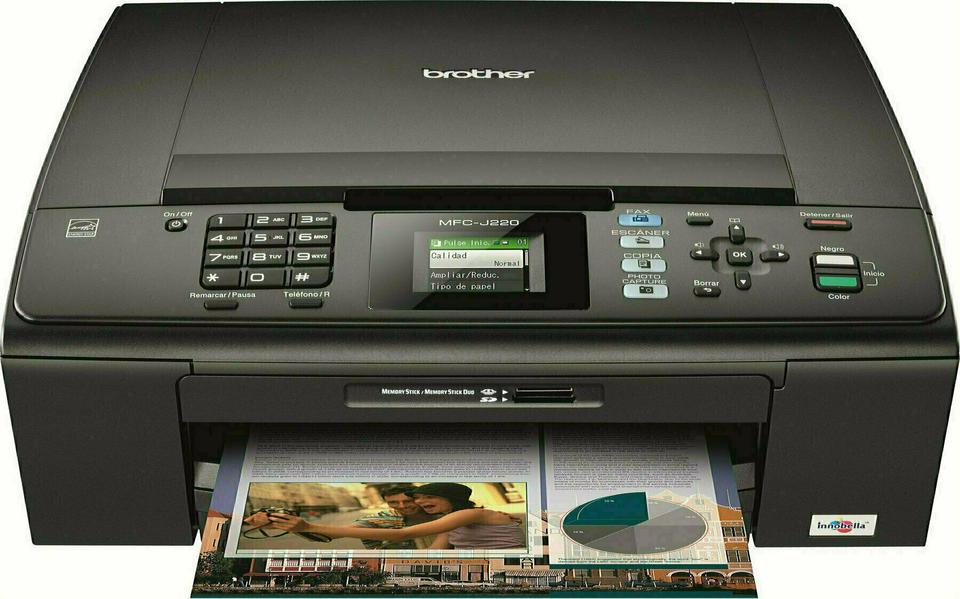

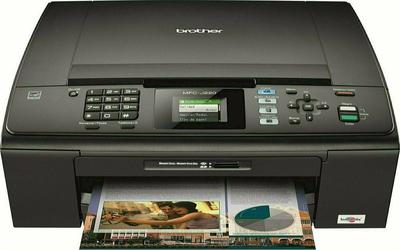


| Height | 5.91 in |
|---|---|
| Width | 15.35 in |
| Depth | 14.49 in |
| Weight | 14.99 lb |
| Color technology | Inkjet |
|---|---|
| Internal memory | 32.0 mB |
| Digital sender | no |
| Max color resolution | 6000 x 1200 dpi |
| Max B/W resolution | 6000 x 1200 dpi |
| Droplet size | 1.5 |
| Number of inks | 4 |
| Ink type | Dye-based |
| Processor speed | 128.0 MHz |
| Windows operating systems supported |
|
| Mac operating systems supported |
|
| Colour | 4-ink |
|---|---|
| Printing technology | Inkjet |
| Maximum resolution | 1200 x 6000 dpi |
| Maximum print size | 216 x 356 mm |
| Duplex printing | no |
| Automatic duplexing | no |
| Print speed (colour, normal quality, A4/US Letter) | 27.0 ppm |
| Print speed (black, normal quality, A4/US Letter) | 33.0 ppm |
| Color print speed | 27.0 ppm |
| B/W print speed | 33.0 ppm |
| Borderless printing | yes |
| Printing colours |
|
| Copying | Colour copying |
|---|---|
| Maximum resolution | 1200 x 1200 dpi |
| Copy speed (normal quality, colour, A4) | 20.0 cpm |
| Copy speed (normal quality, black, A4) | 22.0 cpm |
| Copier resize | 25 - 400 |
| Maximum document reduction | 25.0 % |
| Maximum document enlargement | 400.0 % |
| Maximum number of copies | 99 |
| Paper tray media types |
|
|---|---|
| ISO B-series sizes (B0...B9) | B5 |
| ISO A-series sizes (A0...A9) |
|
| Maximum ISO A-series paper size | A4 |
| Output trays capacity | 50.0 sheets |
| Standard media capacity | 100.0 sheets |
| Total media capacity | 100.0 sheets |
| Supported media type |
|
| Original type | Sheets |
| Max document size | 8.5" x 11" |
| Media supported |
|
| Feeder capacity | 100 |
| Tray capacity | 50.0 sheets |
| Number of trays | 1 |
| Color management | no |
| Power consumption (sleep) | 0.65 W |
|---|---|
| Power consumption (standby) | 4.5 W |
| Power consumption (average operating) | 19.5 W |
| Battery available | no |
| Colour of product | Black |
|---|---|
| Market positioning | Home & Office |
| Card reader integrated | yes |
| Display | yes |
|---|---|
| Display technology | LCD |
| Display type | Colour |
| Touchscreen | no |
| Size | 1.9 in |
| Scanning | Colour scanning |
|---|---|
| Scanner type | Flatbed |
| Scan technology | CIS |
| Scan element | CIS |
| Duplex scanning | no |
| Optical scanning resolution | 1200 x 2400 dpi |
| Maximum optical resolution | 1200 x 2400 px |
| Maximum scan area | 0.16 in |
| Maximum scanner document size | 8.5" x 11.7" |
| Image formats supported |
|
| Grayscale levels | 256 |
| Colour depth | 24.0 bit |
| Colour depth (internal) | 36.0 bit |
| Transparency adapter | no |
| Scan to memory | yes |
| Faxing | Mono faxing |
|---|---|
| Fax modem speed | 14.4 kbps |
| Interfaces | USB |
|---|---|
| Direct printing | yes |
| Voice enabled | no |
| Ethernet | no |
| Wi-Fi | no |
| Bluetooth | no |
| Memory card support | yes |
| Compatible memory cards |
|
| Operating system |
|
| EnergyStar | yes |
|---|
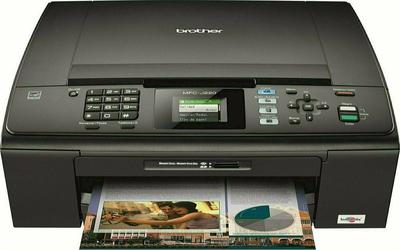
 Epson
EpsonWorkForce Pro WF-C8690DTWF
 Samsung
SamsungSCX-8128NX
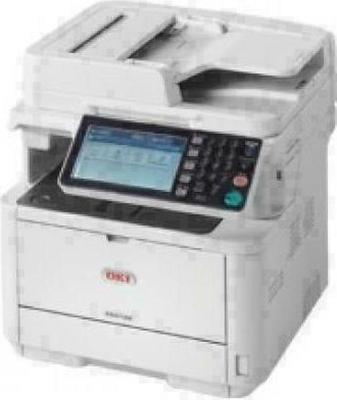 OKI
OKIES4192dn
 HP
HPColor LaserJet Enterprise CM4540f MFP
 OKI
OKIES8473dnv
 Canon
Canoni-Sensys MF4690PL