

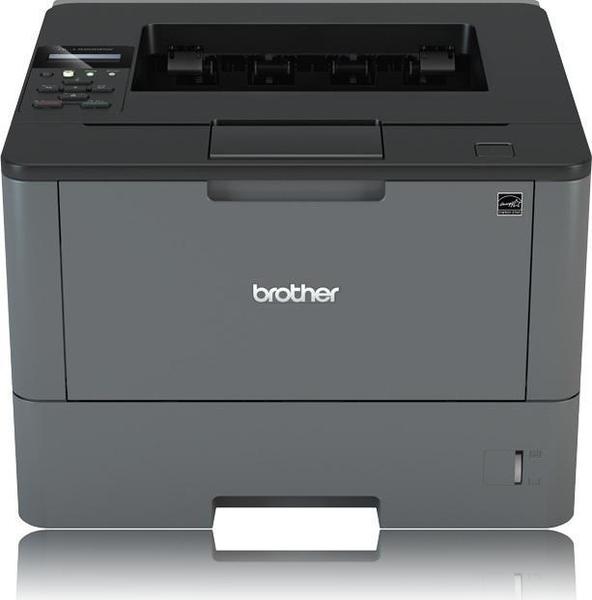

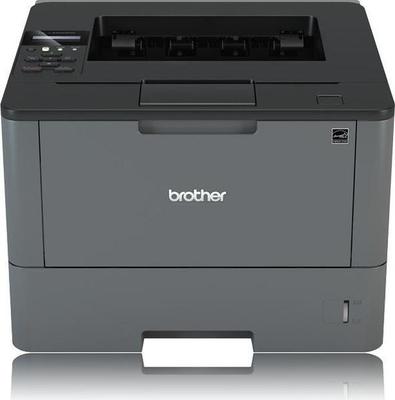

| Colour printing | no |
|---|---|
| Internal memory | 256.0 mB |
| Supports duplex | yes |
| Height | 10.04 in |
|---|---|
| Width | 14.69 in |
| Depth | 15.28 in |
| Weight | 23.59 lb |
| Printing technology | Laser |
|---|---|
| Maximum resolution | 1200 x 1200 dpi |
| Printing colours | Black |
| Time to first page (black, normal) | 7.2 s |
| Print speed (black, normal quality, A4/US Letter) | 42.0 ppm |
| Print speed (draft, black) | 40.0 ppm |
| Overall black/white print speed | 62.0 ppm |
| Economical printing | yes |
| Duplex printing mode | Auto |
| Duplex print speed (black, normal quality, A4/US Letter) | 20.0 ppm |
| Total output capacity | 150.0 sheets |
|---|---|
| Total input capacity | 250.0 sheets |
| Paper tray media weight | 60 - 120 |
| Paper tray media types |
|
| Paper input type | Paper tray |
| ISO A-series sizes (A0...A9) |
|
| Maximum ISO A-series paper size | A4 |
| Non-ISO print media sizes |
|
| Multi-Purpose tray input capacity | 50.0 sheets |
| Multi-Purpose tray | yes |
| Maximum number of input trays | 1 |
| Duplex media weight | 60 - 105 |
| Custom media width | 76.2 - 215.9 |
| Custom media length | 127 - 355.6 |
| Media supported |
|
| Number of trays | 1 |
| Supports automatic duplex | yes |
| Included memory capacity | 128.0 mB |
|---|
| Colour of product | Black,Grey |
|---|---|
| Blue Angel certified | yes |
| Display | yes |
|---|---|
| Display technology | LCD |
| Display number of lines | 1 |
| Built-in processor | yes |
|---|---|
| Processor speed | 800.0 MHz |
| Page description languages |
|
| Number of print cartridges | 1 |
| Colour printer | no |
| Linux compatibility | yes |
| Mac operating systems supported |
|
| Windows operating systems supported |
|
| Server operating systems supported |
|
| Operating relative humidity (H-H) | 20 - 80 |
| Operating temperature (T-T) | 10 - 32 |
| Noise level | 34 - 52 |
| Sound pressure level (printing) | 52.0 dB |
| Sound power level (standby) | 34.0 dB |
| Interfaces |
|
|---|---|
| Network ready | yes |
| Ethernet | yes |
| Wi-Fi | yes |
| Wi-Fi standards |
|
| USB 2.0 ports quantity | 1 |
| Security algorithms |
|
| Communication protocol |
|
| AC input frequency | 50.0 Hz |
|---|---|
| Operational power consumption (min-max) | < 640 |
| Power consumption (printing) | 640.0 W |
| Power consumption (standby) | 32.0 W |
| EnergyStar | yes |
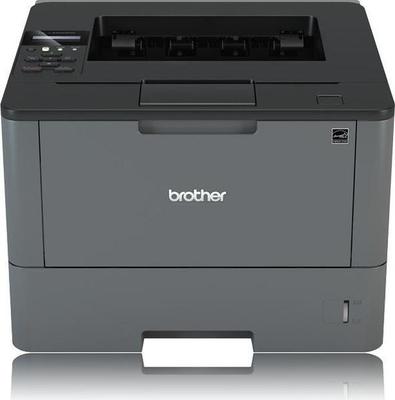
The Brother HL-5100DN monochrome laser printer is a budget business laser printer focused on raw throughput. Its print speed is extremely high for its price,
The Brother HL-L5200DW laser printer offers a compelling mix of high-speed printing, above-par text, good paper handling, a wide-range of connectivity choices, and low running costs.
 Ricoh
RicohSP 3300DN
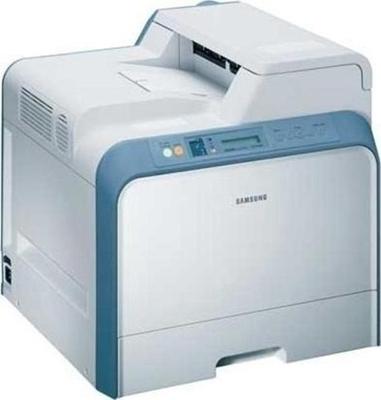 Samsung
SamsungCLP-650
 Konica Minolta
Konica MinoltaMagicolor 5550
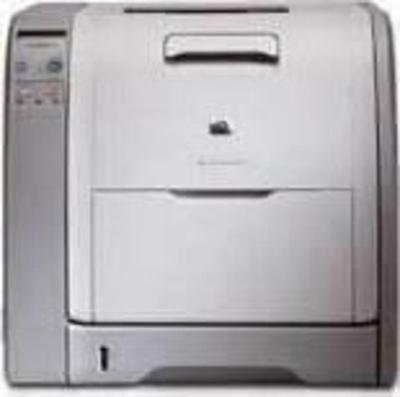 HP
HPColor LaserJet 3700
 Lexmark
LexmarkC524dn
 Lexmark
LexmarkE340


