






| Poor | Average | Good | Excellent | |
|---|---|---|---|---|
5.5 in Best: Asus FonePad 8 Screen size: 8 in | ||||
3000 mAh Best: Doogee BL12000 Battery capacity: 12000 mAh | ||||
401 ppi Best: Sony Xperia Z6 Pixel density: 891 ppi | ||||
2 GHz Best: Motorola Moto G100 CPU clock speed: 3.2 GHz | ||||





| Operating system | Android 6.0 |
|---|---|
| CPU clock speed | 2.0 GHz |
| CPU cores | 8-core |
| CPU model | MediaTek Helio P MT6755 |
| GPU model | ARM Mali-T860 MP2 |
| RAM memory | 4 GB |
| Primary sensor resolution | 16.0 Mpx |
|---|---|
| Primary lens aperture | 1.8 f |
| Video recording | yes |
| Highest video resolution | 1920 x 1080 px |
| Maximum FPS at the highest resolution | 30.0 fps |
| Autofocus | yes |
| Burst Mode | yes |
| Digital zoom | yes |
| Face detection | yes |
| Geo-tagging | yes |
| Gesture Shot | yes |
| HDR Capture | yes |
| LED Flash | yes |
| Panorama | yes |
| Scene mode | yes |
| Self timer | yes |
| Smile detection | yes |
| Touch focus | yes |
| Voice control | yes |
| Internal storage | 64 GB |
|---|---|
| Memory card reader | yes |
| Maximum card storage | 64GB |
| Types of memory card supported | microSD |
| Height | 6.07 in |
|---|---|
| Width | 2.95 in |
| Depth | 0.28 in |
| Weight | 5.19 oz |
| FM radio | yes |
|---|
| Wireless network (Wi-Fi) | yes |
|---|---|
| Wireless networking standard |
|
| Data transmission | HSPA+ |
| Navigation system | A-GPS |
| 2G GSM | yes |
| GSM frequencies |
|
| 3G UMTS | yes |
| UMTS frequences |
|
| 4G LTE | yes |
| LTE frequencies |
|
| Mobile hotspot | yes |
| Screen size | 5.5 in |
|---|---|
| Touchscreen | yes |
| Number of colors | 16.7M |
| Panel type | OLED |
| Resolution | 1920 x 1080 px |
| Technology | Super AMOLED |
| Pixel density | 401.0 ppi |
| Screen material | Corning Gorilla Glass 3.0 |
| Dual screen support | no |
| Scratch resistant display | yes |
| HDR | no |
| Multi touch | yes |
| Primary resolution | 8.0 Mpx |
|---|
| Colour of product |
|
|---|---|
| Material | Metal |
| Water resistant | no |
| Shock resistant | no |
| Accelerometer | yes |
|---|---|
| Proximity | yes |
| Digital compass | yes |
| Ambient light sensor | yes |
| Fingerprint | yes |
| Gyroscope | yes |
| Dual sim support | yes |
|---|---|
| Sim card size | Micro-SIM |
| DLNA certified | no |
| Bluetooth | yes |
| Bluetooth version | 4.0 |
| Bluetooth profile | A2DP |
| NFC | no |
| Charging connection | USB |
| Headphone connection | 3.5 mm |
| USB version | 2.0 |
| USB On-The-Go (OTG) | yes |
| Video output | No |
| Replaceable battery | no |
|---|---|
| Battery type | Lithium Polymer |
| Battery capacity | 3000.0 mAh |
| Standby time | 320.0 h |
| Talk time | 16.0 h |
| Fast charging | yes |
| Wireless charging | no |

The Blu Pure XR is yet another affordable unlocked Android phone with a premium build and relatively high-end features, but it's missing some important LTE bands and faces stiff competition in the price range.
Miami-based Blu has released its latest smartphone, the Pure XR. Worthy of the title of flagship, it features just about every hardware detail you'd need or expect in some of today's best Android phones. And, why not? It's the first sibling to the Pure XL, a powerful device with a big screen and kick-ass hardware. What makes this one different? For starters, it's got a price tag that you'll have a tough time beating. At $300 it's much lower than what you might find in other flagship models. Even when compared to devices like the $400 ZTE Axon 7, it's a wonderful value proposition. We've spent the last few weeks using the Blu Pure XR as a daily driver, replacing our main phone. Rather than carrying around a secondary phone, we swapped this one in as the phone we lived with for all needs. Why? Because it's the sort of package that appeals to us. The specs are right in line with just about anyone's needs; it's not just for first-time buyers, but for those with a more demanding mobile lifestyle. General Impressions From the second we picked up the box we knew that the Pure XR was a cut above other Blu models. Whereas you might find a thin and cheaply made cardboard box in the R1 HD, this one is solid. We're talking a thick, white box that signals a more premium device inside. Opening it up we see that Blu brought its A-game with the phone and its accessories. Inside are the phone, a charger, a pair of headphones, and semi-clear (frosted) plastic protective case. We can see that Blu put extra care in the accessories as they don't look or feel generic. Sadly, it's not everyday that you get the headphones with a smartphone at this price. Picking up the Pure XR, we noticed it was really thin but with just the right amount of heft. The metal unibody design looks gorgeous; there's nary an antenna line to break up the look. The model we reviewed features a white front and gold rear, but there's also a grey version to choose from, too. We liked the chamfered edges on both the front and back, though they aren't quite as pronounced as what the HTC 10 offers. Nevertheless, the bevel cut certainly catches the light and your eye in the process. Hardware On paper, the Blu Pure XR lines up very nicely with phones that fetch $400-$500. This means you'll get more than enough to run today's top games and apps, with breathing room for a good year or two as well. It largely depends on what kind of user you are, or end up being, as to how long it will last. We venture to guess you'll have no problem holding on to this one as long as any other phone you've considered. Power comes from a MediaTak (Helio P10) 64-bit 2.0GHz octa-core processor with a Mali-T860 GPU and 4GB RAM. Storage comes in at 64GB internally, with a microSD card slot good for another 64GB. Other key hardware includes a 16-megapixel rear camera with phase detection autofocus, laser autofocus, and F/1.8 aperture. Around front we find an 8-megapixel wide-angle camera. As an unlocked phone, the Pure XR is compatible with AT&T, T-Mobile, and their respective GSM networks [4G LTE, (2/4/7), 4G HSPA+ (850/1700/1900/2100)]. Like other Blu models, this one comes with support for two SIM cards so feel free to mix and match, especially if you travel. In terms of design, the Pure XR looks more expensive than it actually costs. The color palette works well together and we like the choice in material. The right side of the phone houses the power button and volume rocker with the former sitting below the latter. Across to the left is where you'll access the SIM cards and microSD expansion card slot. Down below is (from left to right) the speaker, USB Type-C port, microphone, and 3.5mm headphone jack. The home button doubles as a fingerprint reader while there are two tiny buttons to the left and right. By tiny we mean there are small dots which light up to indicate location. But, in reality, there's a rather decent amount of space around them which respond to presses. A software setting lets the user define which is the back button and which is the recent apps option. Display At 5.5-inches, the Super AMOLED display falls right on the border of super comfy and plus-sized. Its 1080x1920 pixel resolution (401 ppi) screen is protected by Corning Gorilla Glass 3 so it can withstand scuffs and scratches that come with life. Speaking of the glass, there's a gently curved edge to the screen which not only looks great, but responds to touch well. One area where lower priced smartphones tend to cut corners is the resolution; often they'll dial down to 720p to keep price down. We're glad to see that Blu went with a full HD image, especially as others are pushing into the 2K resolution. The Pure XR delivers a gorgeous and accurate picture in all lighting situations. Pictures pop off the screen and reading text was easy in an scenario. With software in the settings users can define particular options and configure to their liking. Want something more warm in tone? Need a larger font? There's an easy way to toggle these. One area where the Pure XR stands out from its competition comes in the 3D Touch technology. Indeed, it's possible to press, long press, or push down on the screen to pull up different options. There are a handful of places where we encountered the ability to leverage the 3D Touch. Icons for apps like phone, contact, file explorer, and camera yield quick-access shortcuts to functions within the respective titles. A hard press on the camera icon puts you one tap away from selfie, video, or snapshot modes. The file folder does the same for browsing music, documents, videos, or pictures. To say that the 3D Touch is invaluable would be a stretch. While we were pleasantly surprised at how it was implemented on the Pure XR, we didn't find that use case where we simply had to use it. It might take some time, but we do see it being helpful and handy. It's likely going to have to be an Android standard or supported at the platform level before we're using it on a regular basis. With all of that said, some of the default apps from Blu were fun to play with and figure out. It's quite convenient once you figure out which apps take advantage and in what manner. It's not unlike having one icon on your home screen that pulls triple duty (or more). We look forward to seeing this rolling out to Google apps down the road. Camera When it comes to cameras, the Blu Pure XR offers up one of the best experiences we've seen this year. And, when you factor in the $300 price tag, it gets even more appealing. We were consistently impressed with the handling of photos, in nearly all scenarios. The depth of field was downright incredible, and even managed to trick a few of the others here into thinking the images came from some other source. Thanks to macro mode, we really enjoyed taking tightly focused shots and close ups. Other modes included in the camera software include HDR, night, panoramic, time-lapse, HDR, and a text recognition. Yes, the last one can actually snap a photo of text in a magazine or book and it can be converted to something you can copy or share using Android's built-in sharing options. Camera Samples (Flickr) Time and again we found ourselves tinkering with the options, creating gifs, and other fun stuff. When it came time to editing with apps or sharing on social media, the pictures looked just as good as anything else we've taken. Can you get a better photo from a smartphone? Yes, of course. But, you're going to spend at least $200 or more for that privilege. The Pure XR is not a perfect camera, but it far exceeds what you should expect from an unlocked $300 phone. Software As is to be expected with a Blu smartphone, there's very little done to distract from the stock Android experience. There are some extra tweaks done here and there, and there are a couple of added apps, but it's largely the same Android you might get from a Nexus phone. Among the apps that Blu installs on the Pure XR are McAfee Security, Opera, NextRadio, a couple of Amazon titles, and its own clients for music, sound recorder, notes, and file explorer. There are also a couple of apps for UI (Chameleon, Theme Park), which give the user control over the aesthetics for menus, wallpapers, icons, widgets, and more. They're not necessary but they do make for a fun experience that can be refreshed in a matter of moments. If anything, we liked using Chameleon to pull real-world colors into our menus, giving us a palette that speaks directly to us. Users will also find an option in the software for the 3D Touch which toggles a Force touch "Edge Bar". When pressed on the edge of the screen it pulls up shortcuts to user-defined apps. It's not unlike what you might get from a Galaxy S Edge model, but without the edge display. Just press harder on it than you would for a tap and there you go. Speaking of 3D Touch, you can adjust its sensitivity so you don't feel like you're going to smash it like the Incredible Hulk. Interestingly enough, Blu opted to put the shortcuts to system settings at the bottom of the screen. Instead of swiping down from the top as you might in any other setup, this one reveals itself from a bottom up swipe. Doing so reveals your shortcuts to sound, vibration, location, screen rotation, settings for Bluetooth and Wi-Fi, and more. Expand the menu and you get deeper into things like alarm clock, camera, calculator, torch (flashlight), and airplane mode. Indeed, there's even a "fake call" button that triggers a 15-second timer which rings and gives you a recorded message on the other end, prompting you to get out of your current situation. For those who have ever wanted to take a long, full page screen shot, the Pure XR has you covered. Instead of piecing together multiple images in a row, or sending separately, the software gathers it all up in one neat picture. Whether or not the Blu Pure XR ends up with the recently introduced Android 7.0 Nougat release remains to be seen. We wouldn't necessarily hold our breath on it, but thus far we don't see many things you need to have. Sure, there are features which are definitely enjoyable, but it's not like the major updates from years back. At the very least, we hope to see Blu keeping pace with security updates and patches. Given there's nothing major going on with the UI, this should not be a problem. But, this is the double edge sword that you end up with on unlocked smartphones. Were we talking about a $100 phone we would say forget it and move on to a new phone a year or so down the road. But, when discussing a potential flagship model, you hope to see more than the minimum amount of support. Here's hoping that Blu doesn't "set it and forget it" with the Pure XR. Performance As a daily driver for someone who uses their Android for a little bit of everything, the Pure XR performed admirably. We're always reluctant to install a bunch of apps and games until we've gotten a sense for the out of box stuff; a few weeks into using the Pure XR and we're back to business with the games, apps, and other settings we've become accustomed to using. One of the first things we tend to do with our phones is to swap out the launcher and software experience for Nova or something else. Why? Because it does away with the carrier or branded stuff and gets back to what we've defined over the years. Icon packs, wallpapers, widgets, and other settings are a breeze to import; it's the UI we want. Strangely enough, going the custom launcher route with the Pure XR was a mixed bag. On one hand we liked going back to the familiar software setup from our previous phones. On the other, doing so turned off the 3D Touch and Edge Bar. In just the two weeks we had with the phone we came to appreciate being able to access select apps and shortcuts from the sidebar. If you're not a custom launcher type, you won't know or care much about this. Go with the stock Blu setup and enjoy yourself. The only real complaint we have with the standard setup is that it removes the app drawer in favor of placing icons on the home screen panels. In other words, you could have multiple pages of icons to swipe through. Yes, you can rearrange them and group into folders, but it can be a little off-putting to users who have come to expect a certain way of organizing things. As we ramped up the number of apps and games we kept an eye on performance. We're happy to say that the Pure XR works very well as a daily driver for a seasoned user. The hardware stands up to everything we tossed at it, be it a bunch of apps, GPS, camera, games, or a mixture of all of the above. Battery life was great as well. The 3,000mAh power source gets us through far more than a day's worth of usage without us breaking into a panic at dinner time. The included 9V/2A Quick Charger (USB Type-C) lets users juice up quickly so you're not stuck to a wall for long at all. Blu says a 10 minute charge is all you need for one hour of talk time and we'd tend to agree. It's hard to rate talk time anymore since we use our phones for everything but the reason they were first invented. We tend to throw ours on a charger at lunch for an hour and we're back in business with a full charge to get us home. Watching a variety of YouTube videos, playing a couple of games, and checking email on a regular basis seemed to have the same impact as what you'll get in much more expensive flagship phones. The fingerprint scanner home button was quick and very accurate. Whether you want to set this up for your lock screen or other security settings is up to you, but we totally recommend it. We'd like to have been able to simple touch our thumb to the home button to go back to the home screen, but it's a trivial point. Instead, you have to press into it to activate the home shortcut. Conclusion We'll cut right to the chase: there's no reason for us to switch to another phone after using this. Sure, there may be some more exotic looking models out there, but they come at a price. Yes, there those with 6GB RAM or heavier specs, but those, too, don't come cheaply. You'll have to do your best to convince us to part with more money after having used the Pure XR for a few weeks. As the second model in the Pure line from Blu, we really like where it's headed. It's considerably more of a flagship series than the Energy, Dash, Studio, Life, or Vivo line yet it doesn't stray from the company's roots. In other words, there's tremendous bang-for-buck in the Pure XR. We would recommend that anyone getting into the first Android consider going the Blu route. If for no other reason that carrier flexibility and price, it's hard to beat 'em. More savvy or experience smartphone users should definitely consider the Pure XR as a replacement to anything from the last few years. On paper, the phone lines up quite nicely with the Samsung Galaxy S7 or Motorola Moto G 4 Plus. But, only one of these is going to leave you with money left over for accessories, games, or a nice dinner. Shop for the Blu Pure XR at Amazon Shop for the Blu Pure XR at Best Buy
The Blu Pure XR delivers near-flagship levels specs including a curved display and 16MP camera for $299 but is it enough? Here's our Blu Pure XR review!
 Samsung
SamsungGalaxy Z Fold2 5G
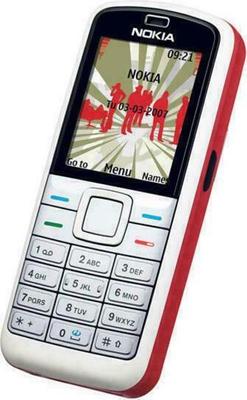 Nokia
Nokia5070
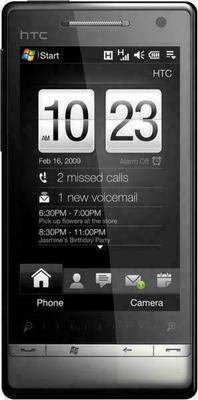 HTC
HTCTouch Diamond 2
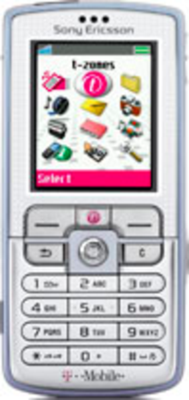 Sony Ericsson
Sony EricssonD750
 Beafon
BeafonSL595plus
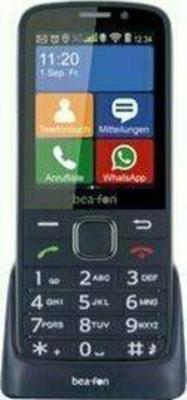 Beafon
BeafonSL810




