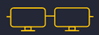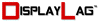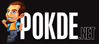| Poor | Average | Good | Excellent | |
|---|---|---|---|---|
35 in Best: Acer UM.PB1EE.A01 Screen size: 282 in | ||||
4 ms Best: JVC LM-H191 Response time: 0.01 ms | ||||
302 cd/m² Best: DynaScan DS321LR4 Brightness: 25000 cd/m² | ||||
11100 g Best: BenQ GL2450HM Weight: 0 g | ||||




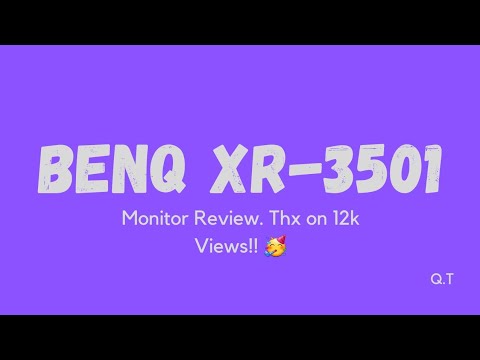
| Screen size | 35.0 in |
|---|---|
| Brightness | 302.0 cd/m² |
| Aspect ratio | 21:9 |
| Height (min-max) | < 499 |
|---|---|
| Height (without stand) | 19.65 in |
| Depth (with stand) | 8.11 in |
| Width (with stand) | 33.58 in |
| Weight | 391.54 oz |
| Maximum resolution | 2560 x 1080 px |
|---|---|
| Supported graphics resolutions | 2560x1080 |
| Refresh rate | 144.0 Hz |
| HD type | QXGA |
| Display number of colours | 16.78 million colours |
| Colour depth (per channel) | 8.0 bit |
| Colour gamut (Adobe RGB) | 75.5 % |
| Dynamic contrast ratio | 20000000:1 |
| Contrast ratio | 2000:1 |
| Display technology | LED |
| Backlight | LED |
| Panel type | A-MVA |
| Response time (GtG) | 4.0 ms |
| Response time (BtW) | 4.0 ms |
| Response time | 4.0 ms |
| Image delay | 4 - 12 |
| Picture-in-Picture (PIP) | yes |
| Pixel size | 0.01 in |
| Viewing angle (horizontal) | 178.0 ° |
| Viewing angle (vertical) | 178.0 ° |
| 3D support (3D-Ready) | no |
|---|---|
| Adaptive synchronization | no |
| HDR | no |
| VESA mount | yes |
| Type of VESA mount | 100x100mm |
| Connecting 9V/12V/14V | None |
|---|---|
| Operational power consumption | 46 - 66 |
| Power consumption (standby) | 0.5 W |
| Power consumption (typical) | 70.0 W |
| Colour of product | Black |
|---|---|
| Panel design | Flat |
| Built-in USB hub | no |
| Touchscreen | no |
| Built-in camera | no |
| Screen surface | Matte |
| Built-in speakers | no |
| Analogue 3.5mm input | 1 |
|---|---|
| Component input (YPbPr/YCbCr) | no |
| Number of component inputs | 0 |
| Composite input | no |
| Number of composite inputs | 0 |
| DisplayPort | yes |
| DVI Port | no |
| HDCP | yes |
| HDMI | yes |
| HDMI ports quantity | 2 |
| Number of HDMI inputs | 2 |
| HDMI version | 1.4 |
| Headphone output | yes |
| Headphone outputs quantity | 1 |
| S-video input | no |
| Number of s-video inputs | 0 |
| Thunderbolt | no |
| USB for video | no |
| VGA in | no |
| Number of DisplayPort inputs | 2 |
| Number of DisplayPort outputs | 0 |
| DisplayPort version | 1.2a |
| Type of DisplayPort connector | Standard |
| MHL | no |
| Ethernet LAN | no |
| Ascendable and submersible | no |
|---|---|
| Pivot function | no |
| Wi-Fi | no |
| Bluetooth | no |
| Swivel | no |
| Tiltable | yes |
| Memory card reader | no |
| Cable lock slot | no |
| Flicker free | yes |
| Plug and Play | yes |
| EnergyStar | yes |
|---|

Latest Price Review of BenQ XR3501 The BenQ XR3501 might be one of the best curved gaming monitors. It is a […]
Fantastic for games, less so for work, but the BenQ XR3501 is far too expensive
A huge curved panel from BenQ – is this the best option for immersive gaming?
Curved screen makes its way to computer gaming and BenQ brought curved screen gaming a notch higher by introducing one with a 2000R curve on the XR3501. Before we proceed, here’s a video that I made to showcase the XR3501. The monitor is really heavy and I think what comes<span class="more-link"><a href="https://www.goldfries.com/hardware-reviews/benq-xr3501-curved-gaming-monitor-review/">Continue Reading</a></span>
https://www.youtube.com/watch?v=pmgEhDrHuGY Logan reviews BenQ's top-of-the-line curved ultra-wide LED monitor and sees how long it takes him to plug all possible cables into the back. ► Subscrib
These 144Hz gaming monitors are super smooth and made to handle the most difficult games with no trouble.
Affiliate Disclosure This post may contain affiliate links. Clicking these links will redirect you to Amazon.com, and we will receive a small commission on purchases made through this link. About The Review: This BenQ XR3501 gaming monitor was provided by BenQ for review purposes. I will be reviewing the build construction, picture quality, and overall […]
Made in mind for gamers, the BenQ XR3501 is a massive 35 inch, 2,000R curved radius in a 21:9 aspect ratio format. The screen gives a good overall performance in terms of blacks and is immersive for gamers but could be a better with only being equipped with a 1080p resolution and no USB connectivity. […]
The BenQ XR3501 offers an impressively immersive, 35-inch, curved display that really shines with racing and flight-sim games.
BenQ's XR3051 high-contrast AMVA panel offers an impressive 2000R curvature and a 144Hz refresh rate along with some very unique attributes.
"Being able to see more of your game environment is certainly nice from an immersion point of view. Coupled with the width, which engages your peripheral vision nicely, the experience becomes quite engaging"
Last year, curved gaming monitors became all the rage with multiple releases from numerous companies. While Gamers naturally jumped at the opportunity to increase their immersion factor with a wrap-around high resolution screen, the cost of entry was high and the panels offered limited use for...
A curved ultrawide panel with a 144Hz refresh rate.
Made in mind for gamers, the BenQ XR3501 is a massive 35 inch, 2,000R curved radius in a 21:9 aspect ratio format. The screen gives a good overall performance in terms of blacks and is immersive for gamers but could be a better with only being equipped with a 1080p resolution and no USB connectivity. […]
"Being able to see more of your game environment is certainly nice from an immersion point of view. Coupled with the width, which engages your peripheral vision nicely, the experience becomes quite engaging"
 LG
LG20M37A
 Sony
SonyLMD-A220
 Asus
AsusPQ321QE
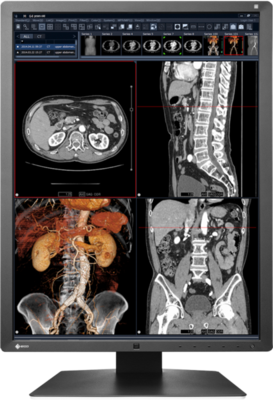 Eizo
EizoRX250
 Samsung
SamsungT27B350ND
 LG
LGL1742S