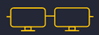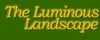| Poor | Average | Good | Excellent | |
|---|---|---|---|---|
31.5 in Best: Acer UM.PB1EE.A01 Screen size: 282 in | ||||
5 ms Best: JVC LM-H191 Response time: 0.01 ms | ||||
250 cd/m² Best: DynaScan DS321LR4 Brightness: 25000 cd/m² | ||||
20300 g Best: BenQ GL2450HM Weight: 0 g | ||||





| Screen size | 31.5 in |
|---|---|
| Brightness | 250.0 cd/m² |
| Aspect ratio | 16:9 |
| Height adjustment | 5.91 in |
|---|---|
| Height (without stand) | 17.64 in |
| Height with stand | 25.68 in |
| Depth (with stand) | 2.84 in |
| Depth (without stand) | 2.84 in |
| Width (with stand) | 29.42 in |
| Weight (without stand) | 22.05 lb |
| Weight | 716.06 oz |
| Maximum resolution | 3840 x 2160 px |
|---|---|
| Supported graphics resolutions | 3840x2160 |
| Refresh rate | 76.0 Hz |
| HD type | 4K Ultra HD |
| Display number of colours | 1.073 billion colours |
| Colour depth (per channel) | 10.0 bit |
| Colour gamut (Adobe RGB) | 100.0 % |
| Colour gamut (NTSC) | 100.0 % |
| Dynamic contrast ratio | 20000000:1 |
| Contrast ratio | 1000:1 |
| Display technology | LED |
| Backlight | LED backlight |
| Panel type | IPS |
| Response time (GtG) | 5.0 ms |
| Response time (BtW) | 14.0 ms |
| Response time | 5.0 ms |
| Picture-in-Picture (PIP) | yes |
| Pixel size | 0.01 in |
| Viewing angle (horizontal) | 178.0 ° |
| Viewing angle (vertical) | 178.0 ° |
| 3D support (3D-Ready) | yes |
|---|---|
| Adaptive synchronization | no |
| HDR | yes |
| VESA mount | yes |
| Type of VESA mount | 100x100mm |
| Connecting 9V/12V/14V | None |
|---|---|
| Operational power consumption | < 50 |
| Power consumption (standby) | 0.7 W |
| Power consumption (typical) | 50.0 W |
| Colour of product | Grey |
|---|---|
| Panel design | Flat |
| Built-in USB hub | yes |
| Touchscreen | no |
| Built-in camera | no |
| Screen surface | Matte |
| Built-in speakers | no |
| Analogue 3.5mm input | 0 |
|---|---|
| Number of USB 2.0 port | 1 |
| Number of USB 3.0 ports | 2 |
| USB connectors (total) | 2 |
| Component input (YPbPr/YCbCr) | no |
| Number of component inputs | 0 |
| Composite input | no |
| Number of composite inputs | 0 |
| DisplayPort | yes |
| DVI Port | no |
| HDCP | yes |
| HDMI | yes |
| HDMI ports quantity | 1 |
| Number of HDMI inputs | 1 |
| HDMI version | 2.0 |
| Headphone output | yes |
| S-video input | no |
| Number of s-video inputs | 0 |
| Thunderbolt | no |
| USB for video | no |
| VGA in | no |
| Number of DisplayPort inputs | 2 |
| DisplayPort version | 1.4 |
| Type of DisplayPort connector | Standard |
| MHL | no |
| Ethernet LAN | no |
| Ascendable and submersible | yes |
|---|---|
| Pivot function | yes |
| Swivel | yes |
| Tiltable | yes |
| Memory card reader | yes |
| Compatible memory cards | Secure Digital |
| Cable lock slot | no |
| Flicker free | yes |
| EnergyStar | yes |
|---|---|
| TCO-labelling | TCO Displays 7.0 |

We review the new SW320 from BenQ - a 32inch monitor with 4K UHD resolution, 10bit colour, and HDR support.
Monitor video reviews are in a lot of ways different than the ones we make since they tend to focus more on the user experience that the technical aspects
Introduction Last year BenQ shook up the wide gamut monitor world with the release of the BenQ SW2700PT 27” Adobe RGB monitor (Reviewed here on my Blog and also on the Luminous Landscape website). This 27” monitor offers excellent performance for a wide gamut Adobe RGB display at a price point that was (and still [Read More]
I use a 30-inch monitor on a daily basis, and it’s not often that I get sent a monitor that’s larger. The BenQ SW320, however, is, by an inch and half, and although that might not seem a great deal when it’s sat on your desktop that difference is instantly apparent. Features Named the SW320 […]
The BenQ SW320 is one of the best options you can get for photography or editing due to its comprehensive color output and hardware calibration features
Expert review of the BenQ SW320 4K monitor.
BenQ's SW320 is a 32-inch professional monitor for photographers that renders gorgeous images, covers 99 percent of the Adobe RGB color gamut, supports HDR, and packs a variety of convenience features.
With a top performing monitor like the BenQ SW320, professional photographers, videographers and graphic artists can work with colors and details that are on par with nature’s artistry and their lofty
Review of the SW320 BenQ 31.5 inch 4K Adobe RGB Colour Management Photographer Monitor. Wide gamut monitor with Adobe98 coverage
 ViewSonic
ViewSonicVA2216W
 HP
HPPavilion 27xi
 LG
LG20M37A
 Samsung
SamsungS32AM702UR
 HP
HPP19b G4
 LG
LGL1742S