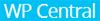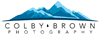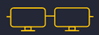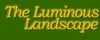| Poor | Average | Good | Excellent | |
|---|---|---|---|---|
27 in Best: Acer UM.PB1EE.A01 Screen size: 282 in | ||||
5 ms Best: JVC LM-H191 Response time: 0.01 ms | ||||
350 cd/m² Best: DynaScan DS321LR4 Brightness: 25000 cd/m² | ||||
9300 g Best: BenQ GL2450HM Weight: 0 g | ||||


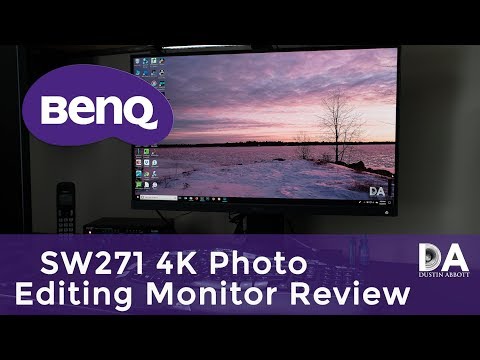


| Screen size | 27.0 in |
|---|---|
| Brightness | 350.0 cd/m² |
| Aspect ratio | 16:9 |
| Height adjustment | 5.91 in |
|---|---|
| Height (min-max) | 504.5 - 611 |
| Height (without stand) | 14.52 in |
| Height with stand | 24.05 in |
| Depth (with stand) | 2.47 in |
| Depth (without stand) | 2.46 in |
| Width (with stand) | 24.17 in |
| Weight (without stand) | 13.89 lb |
| Weight | 328.05 oz |
| Maximum resolution | 3840 x 2160 px |
|---|---|
| Refresh rate | 60.0 Hz |
| HD type | 4K Ultra HD |
| Display number of colours | 1.073 billion colours |
| Colour depth (per channel) | 10.0 bit |
| Colour gamut (Adobe RGB) | 99.0 % |
| Dynamic contrast ratio | 20000000:1 |
| Contrast ratio | 1000:1 |
| Display technology | LED |
| Backlight | LED backlight |
| Panel type | IPS |
| Response time (GtG) | 5.0 ms |
| Response time | 5.0 ms |
| Picture-in-Picture (PIP) | yes |
| Viewing angle (horizontal) | 178.0 ° |
| Viewing angle (vertical) | 178.0 ° |
| 3D support (3D-Ready) | yes |
|---|---|
| Adaptive synchronization | no |
| HDR | yes |
| VESA mount | yes |
| Type of VESA mount | 100x100mm |
| Energy efficiency class | G |
|---|---|
| Connecting 9V/12V/14V | None |
| Operational power consumption | < 43.38 |
| Power consumption (standby) | 0.5 W |
| Power consumption (typical) | 43.38 W |
| Colour of product | Grey |
|---|---|
| Panel design | Flat |
| Built-in USB hub | yes |
| Touchscreen | no |
| Built-in camera | no |
| Screen surface | Matte |
| Built-in speakers | no |
| Number of USB 2.0 port | 1 |
|---|---|
| Number of USB 3.0 ports | 2 |
| USB connectors (total) | 3 |
| Component input (YPbPr/YCbCr) | no |
| Composite input | no |
| DisplayPort | yes |
| DVI Port | no |
| HDMI | yes |
| HDMI ports quantity | 2 |
| Number of HDMI inputs | 2 |
| HDMI version | 2.0a |
| Headphone output | yes |
| Headphone outputs quantity | 1 |
| S-video input | no |
| Thunderbolt | no |
| USB for video | no |
| VGA in | no |
| Number of DisplayPort inputs | 1 |
| DisplayPort version | 1.4 |
| Type of DisplayPort connector | Standard |
| MHL | no |
| Ascendable and submersible | yes |
|---|---|
| Pivot function | yes |
| Swivel | yes |
| Tiltable | yes |
| Memory card reader | yes |
| Cable lock slot | yes |
| Flicker free | yes |
| EnergyStar | yes |
|---|

The BenQ SW271 is a high-performing 27in 4k monitor, aimed at photographers and videographers who desire better colour accuracy than budget displays, but at a more affordable price than rival pro monitors. Check out my review!…
Reader Rating10 Votes5.28.4First RateA photographer’s workflow is like a stereo system: it’s only as good as its weakest part. You may have a $5000 audiophile amplifier, but it’s going to be wasted if you play it through $10 thrift-store speakers. Yet many photographers do the same thing: we spend thousands on cameras, lenses, software and graphics cards, and then view and edit the images on cheap or limited gamut monitors that are intended for facebook and spreadsheets. Perhaps the hardest […]
The successor to the BenQ SW271 commands a higher price, but also comes with some upgrades. Here's what you need to know.
The BenQ SW271 is a new, high-end 27-inch 4K IPS monitor aimed at photographers who demand color accuracy at competitive price-point. In this review we will test both the SW271 and its larger cousin, the 31.5-inch BenQ SW320, to see if these big photography monitors lives up to their expectations. BenQ SW271 and SW320 Specs Right off the bat, we can state that the displays in these monitors are incredibly alike. Just take a look at the specifications for both of these 4K IPS monitors.
I love a big monitor, one that enables me to see video at a decent resolution and images larger than life. The BenQ SW271 is just large enough at 27-inches and features a resolution of 3840 x 2160 UHD. From the outset, the build quality is solid with a well-finished exterior that makes it feel […]
When does a monitor go from professional to reference? When it’s as accurate as BenQ’s SW271. The 27-inch UHD IPS panel comes HDR and a wide color gamut.
Check out this in-depth look at BenQ's SW271 4k Wide Gamut Display by landscape, travel and humanitarian photographer Colby Brown as he talks about 4k workflows, build quality and the benefits of hardware color calibration.
Adobe RGB monitors are a staple for designers and studios who want a wide gamut-screen that is beneficial for creating eye-popping content
This 27-inch version of BenQ's popular SW240 offers plenty of features to appeal to the professional photographer
In January of 2017, I reviewed BenQ’s outstanding SW320 31.5” 4K Wide Gamut Adobe RGB monitor for photographers. It offered groundbreaking performance at its price point (Read the Full Review). The SW320 review followed on the heels of my earlier review of the BenQ SW2700 PT 27” Adobe RGB Monitor (Read the Full Review). Since [Read More]
The BenQ SW271 derives its genes from the success of its award-winning predecessors while adding HDR support to its already broad gamut coverage
Questions regarding affordable monitors for HDR editing aren’t as common as those intended for gaming or entertainment which are readily available
The BenQ SW271 offers accurate and comprehensive gamut color performance displayed in 4K and wrapped in a brilliantly designed exterior
 AOC
AOC24B2XDM
 HP
HPP19b G4
 Acer
AcerP224W
 Samsung
SamsungSyncMaster 920NW
 Asus
AsusPQ321QE
 Samsung
SamsungT27B350ND