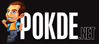| Poor | Average | Good | Excellent | |
|---|---|---|---|---|
27 in Best: Acer UM.PB1EE.A01 Screen size: 282 in | ||||
5 ms Best: JVC LM-H191 Response time: 0.01 ms | ||||
400 cd/m² Best: DynaScan DS321LR4 Brightness: 25000 cd/m² | ||||
8500 g Best: BenQ GL2450HM Weight: 0 g | ||||
| Screen size | 27.0 in |
|---|---|
| Brightness | 400.0 cd/m² |
| Aspect ratio | 16:9 |
| Height adjustment | 4.72 in |
|---|---|
| Height (min-max) | 386 - 506 |
| Height (without stand) | 13.9 in |
| Height with stand | 15.2 in |
| Depth (with stand) | 8.7 in |
| Depth (without stand) | 2.17 in |
| Width (with stand) | 24.17 in |
| Weight (without stand) | 11.9 lb |
| Weight | 299.83 oz |
| Maximum resolution | 2560 x 1440 px |
|---|---|
| Supported graphics resolutions |
|
| Refresh rate | 60.0 Hz |
| HD type | Wide Quad HD |
| Display number of colours | 16.78 million colours |
| Colour depth (per channel) | 8.0 bit |
| Dynamic contrast ratio | 100000000:1 |
| Display technology | LED |
| Backlight | LED backlight |
| Panel type | IPS |
| Response time (GtG) | 5.0 ms |
| Response time | 5.0 ms |
| Picture-in-Picture (PIP) | yes |
| Viewing angle (horizontal) | 178.0 ° |
| Viewing angle (vertical) | 178.0 ° |
| 3D support (3D-Ready) | no |
|---|---|
| Adaptive synchronization | yes |
| HDR | yes |
| VESA mount | yes |
| Type of VESA mount | 100x100mm |
| Energy efficiency class | G |
|---|---|
| Connecting 9V/12V/14V | None |
| Power consumption (standby) | 0.5 W |
| Power consumption (typical) | 25.0 W |
| Colour of product |
|
|---|---|
| Panel design | Flat |
| Built-in USB hub | yes |
| Touchscreen | no |
| Built-in camera | no |
| Built-in speakers | yes |
| Analogue 3.5mm input | 1 |
|---|---|
| Type of USB connector | Type-C |
| Number of USB 3.0 ports | 2 |
| USB connectors (total) | 3 |
| DisplayPort | yes |
| DVI Port | no |
| HDCP | yes |
| HDMI | yes |
| HDMI ports quantity | 3 |
| Number of HDMI inputs | 3 |
| HDMI version | 2.0a |
| Headphone output | yes |
| Headphone outputs quantity | 1 |
| Thunderbolt | yes |
| Thunderbolt version | 3 |
| USB for video | yes |
| VGA in | no |
| Number of DisplayPort inputs | 2 |
| Ascendable and submersible | yes |
|---|---|
| Pivot function | yes |
| Swivel | yes |
| Tiltable | yes |
| Cable lock slot | yes |
| Flicker free | yes |
| EnergyStar | yes |
|---|---|
| EPEAT | Silver |

The ASUS ProArt PA27AC HDR monitor is one of the best you can buy, with a super-small bezel and Thunderbolt 3.
The ASUS ProArt Display PA278QV is a very good budget-friendly monitor that's intended for creative professionals. Its superb ergonomics, high peak brightness, a...
ASUS delivers a pretty good professional monitor at a very attractive price point with the ASUS ProArt PA27AC. Here's our review of the monitor.
If quality, accuracy, resolution, multiple connections and ease of use are factors, look no further.
Not All Monitors Are Made the Same Monitors. They’re not created equally and they have the potential to put a damper on your experience with either your PC or Mac if you don’t find the right fit for you. While we’re hearing more chatter for displays with high refresh rates and low latencies to …
 LG
LG27UD59P-B
 ViewSonic
ViewSonicVA2216W
 Acer
AcerP224W
 Samsung
SamsungT27B350ND
 LG
LGL1742S
 Samsung
SamsungSyncMaster 920NW