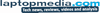| Poor | Average | Good | Excellent | |
|---|---|---|---|---|
23 in Best: Acer UM.PB1EE.A01 Screen size: 282 in | ||||
5 ms Best: JVC LM-H191 Response time: 0.01 ms | ||||
250 cd/m² Best: DynaScan DS321LR4 Brightness: 25000 cd/m² | ||||
3700 g Best: BenQ GL2450HM Weight: 0 g | ||||




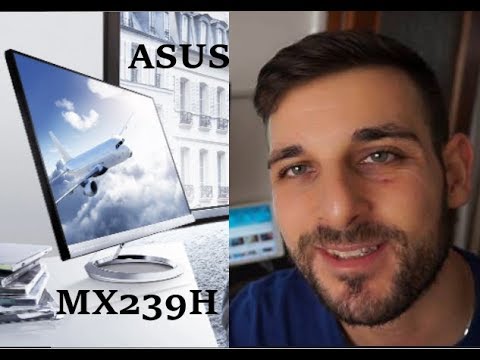
| Screen size | 23.0 in |
|---|---|
| Brightness | 250.0 cd/m² |
| Aspect ratio | 16:9 |
| Height (min-max) | < 392.2 |
|---|---|
| Height (without stand) | 15.44 in |
| Height with stand | 15.44 in |
| Depth (with stand) | 8.16 in |
| Width (with stand) | 20.56 in |
| Weight | 130.51 oz |
| Maximum resolution | 1920 x 1080 px |
|---|---|
| Supported graphics resolutions | 1920x1080 |
| Refresh rate | 75.0 Hz |
| HD type | Full HD |
| Display number of colours | 16.78 million colours |
| Dynamic contrast ratio | 80000000:1 |
| Contrast ratio | 1000:1 |
| Display technology | LCD |
| Backlight | LED backlight |
| Panel type | AH-IPS |
| Response time (GtG) | 5.0 ms |
| Response time | 5.0 ms |
| Pixel size | 0.01 in |
| Viewing angle (horizontal) | 178.0 ° |
| Viewing angle (vertical) | 178.0 ° |
| 3D support (3D-Ready) | no |
|---|---|
| Adaptive synchronization | no |
| HDR | no |
| VESA mount | no |
| Energy efficiency class | A+ |
|---|---|
| Connecting 9V/12V/14V | None |
| Operational power consumption | < 33 |
| Power consumption (standby) | 0.5 W |
| Power consumption (typical) | 33.0 W |
| Colour of product |
|
|---|---|
| Panel design | Flat |
| Built-in USB hub | no |
| Touchscreen | no |
| Built-in camera | no |
| Screen surface | Matte |
| Built-in speakers | yes |
| Analogue 3.5mm input | 1 |
|---|---|
| Component input (YPbPr/YCbCr) | no |
| Number of component inputs | 0 |
| Composite input | no |
| Number of composite inputs | 0 |
| DisplayPort | no |
| DVI Port | yes |
| DVI-D ports quantity | 1 |
| HDCP | yes |
| HDMI | yes |
| HDMI ports quantity | 2 |
| Number of HDMI inputs | 2 |
| HDMI version | 1.3 |
| Headphone output | yes |
| Headphone outputs quantity | 1 |
| S-video input | no |
| Number of s-video inputs | 0 |
| Thunderbolt | no |
| USB for video | no |
| VGA in | yes |
| VGA (D-Sub) ports quantity | 1 |
| Ascendable and submersible | no |
|---|---|
| Pivot function | no |
| Swivel | no |
| Tiltable | yes |
| Memory card reader | no |
| Cable lock slot | yes |
| EnergyStar | yes |
|---|

Most of the hardware you are using to build your new gaming desktop PC is somehow “pre-chosen” or you are at least well aware of what you want in your setup. When it comes to CPUs, the …
The Asus MX239H offers solid IPS color and viewing angle performance in a sleek 23-inch desktop monitor. Its grayscale performance could be better, though.
The ASUS Designo MX279HS is a decent budget 1080p monitor. It has a decent overall picture quality with excellent gray uniformity, good reflection handling, and ...
 LG
LG28LJ4540
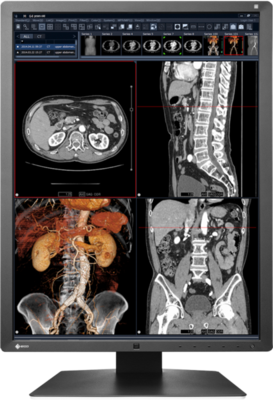 Eizo
EizoRX250
 LG
LG20M37A
 Eizo
EizoRX440
 ViewSonic
ViewSonicVA2216W
 LG
LG27UD59P-B