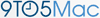| Poor | Average | Good | Excellent | |
|---|---|---|---|---|
27 in Best: Acer UM.PB1EE.A01 Screen size: 282 in | ||||
12 ms Best: JVC LM-H191 Response time: 0.01 ms | ||||
375 cd/m² Best: DynaScan DS321LR4 Brightness: 25000 cd/m² | ||||
1080 g Best: BenQ GL2450HM Weight: 0 g | ||||
| Screen size | 27.0 in |
|---|---|
| Brightness | 375.0 cd/m² |
| Aspect ratio | 16:9 |
| Height (min-max) | < 491 |
|---|---|
| Height (without stand) | 19.33 in |
| Height with stand | 19.33 in |
| Depth (with stand) | 0.81 in |
| Width (with stand) | 25.59 in |
| Weight | 38.1 oz |
| Maximum resolution | 2560 x 1440 px |
|---|---|
| Supported graphics resolutions | 2560x1440 |
| Refresh rate | 60.0 Hz |
| HD type | Not supported |
| Display number of colours | 16.78 million colours |
| Colour depth (per channel) | 8.0 bit |
| Dynamic contrast ratio | 1000:1 |
| Contrast ratio | 1000:1 |
| Display technology | LCD |
| Backlight | LED |
| Panel type | S-IPS |
| Response time (BtW) | 12.0 ms |
| Response time | 12.0 ms |
| Picture-in-Picture (PIP) | no |
| Pixel size | 0.01 in |
| Viewing angle (horizontal) | 178.0 ° |
| Viewing angle (vertical) | 178.0 ° |
| 3D support (3D-Ready) | no |
|---|---|
| Adaptive synchronization | no |
| HDR | no |
| VESA mount | yes |
| Type of VESA mount | 100x100mm |
| Connecting 9V/12V/14V | None |
|---|---|
| Operational power consumption | 105 - 250 |
| Power consumption (standby) | 2.0 W |
| Power consumption (typical) | 250.0 W |
| Colour of product |
|
|---|---|
| Panel design | Flat |
| Built-in USB hub | yes |
| Touchscreen | no |
| Built-in camera | yes |
| Screen surface | Gloss |
| Built-in speakers | yes |
| Analogue 3.5mm input | 0 |
|---|---|
| Number of USB 2.0 port | 3 |
| Number of USB 3.0 ports | 0 |
| USB connectors (total) | 3 |
| Component input (YPbPr/YCbCr) | no |
| Number of component inputs | 0 |
| Composite input | no |
| Number of composite inputs | 0 |
| DisplayPort | no |
| DVI Port | no |
| HDCP | no |
| HDMI | no |
| Headphone output | no |
| S-video input | no |
| Number of s-video inputs | 0 |
| Thunderbolt | yes |
| Thunderbolt version | 1 |
| USB for video | no |
| VGA in | no |
| Ethernet LAN | yes |
| Ascendable and submersible | no |
|---|---|
| Pivot function | no |
| Swivel | no |
| Tiltable | yes |
| Built-in microphone | yes |
| Memory card reader | no |
| Cable lock slot | yes |
| EnergyStar | yes |
|---|---|
| EPEAT | Gold |
| TCO-labelling | TCO'05 |

With Intel's Thunderbolt technology gracing the latest slew of MacBooks and Mac minis, Apple has now revealed the perfect monitor to match. By taking the body of the 27in LED Cinema Display and adding Intel's lightning-quick connectivity
An elegant but expensive widescreen display for Mac computers.
If you’re looking for a bigger picture and the connectivity options with the added bonus of a docking station then it is worth the investment
Mmmm...MacBook Pro with Retina Display. It's a keeper, that's for sure. Apple pulled out all the stops when putting together their latest, greatest notebook, with an unbelievably sharp display, super-slim design and top-notch hardware updates that include SSD storage and...
Docks that use Thunderbolt let you plug in all your devices to the dock and a single Thunderbolt cable to your MacBook laptop. It's a lot easier than connecting and disconnecting a bunch of cables whenever you're using your MacBook remotely. Macworld tested several of these docks, and here is our favorite.
Huge, and hugely convenient, but you could buy a MacBook Air for less...
For owners of the 2011 MacBook Air, the Thunderbolt Display is a fantastic way to get iMac-like features while still being able to walk away with one of the lightest laptops available. If your Mac has Thunderbolt, FireWire 800, and gigabit ethernet, the case for buying the comparatively inflexible Thunderbolt display is a little less compelling.
Apple Thunderbolt Display
Expert news, reviews and videos of the latest digital cameras, lenses, accessories, and phones. Get answers to your questions in our photography forums.
The 27-inch Apple Thunderbolt Display delivers solid picture and audio quality in a stylish aluminum cabinet, but it doesn't come cheap.
The Gigabyte M32U is the best monitor for MacBook Pro that we've tested with a 4k resolution. It has a bunch of features to improve your workflow and the picture quality is good.
Apple unveiled the all-new Thunderbolt Display, a 27-inch standalone monitor priced at $999, 10 years ago this week. It was the first display to use the new Thunderbolt connection and the last Apple monitor to ship for less than $4,999. But $999 might as well be $5,000 when you’re a freshman in college. I never […]
For owners of the 2011 MacBook Air, the Thunderbolt Display is a fantastic way to get iMac-like features while still being able to walk away with one of the lightest laptops available. If your Mac has Thunderbolt, FireWire 800, and gigabit ethernet, the case for buying the comparatively inflexible Thunderbolt display is a little less compelling.
It will make many Mac owners very happy, even if it's missing some frills.
If you must have 5K...
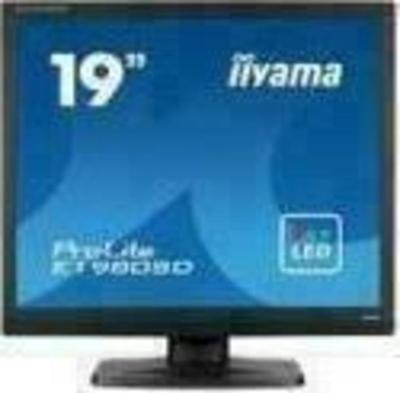 Iiyama
IiyamaProLite E1980SD-B1
 LG
LGL1742S
 Asus
AsusPQ321QE
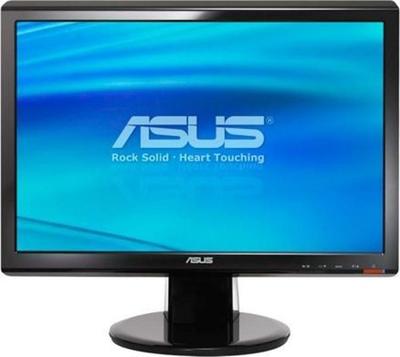 Asus
AsusVH196T
 LG
LG20M37A
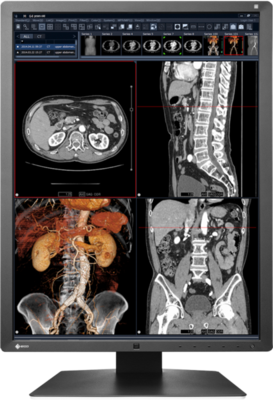 Eizo
EizoRX250

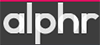




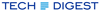






![Apple Thunderbolt Display 27" Thunderbolt Display, ‘the ultimate docking station for your Mac notebook,’ turns 10 [Review-ish]](https://img.productz.com/review_image/6283569/preview_thunderbolt-display-the-ultimate-docking-station-for-your-mac-notebook-turns-10-review-ish-6283569.jpeg)