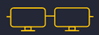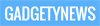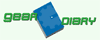| Poor | Average | Good | Excellent | |
|---|---|---|---|---|
27 in Best: Acer UM.PB1EE.A01 Screen size: 282 in | ||||
4 ms Best: JVC LM-H191 Response time: 0.01 ms | ||||
350 cd/m² Best: DynaScan DS321LR4 Brightness: 25000 cd/m² | ||||
5230 g Best: BenQ GL2450HM Weight: 0 g | ||||





| Screen size | 27.0 in |
|---|---|
| Brightness | 350.0 cd/m² |
| Aspect ratio | 16:9 |
| Height (min-max) | < 452 |
|---|---|
| Height with stand | 17.8 in |
| Depth (with stand) | 7.76 in |
| Width (with stand) | 24.21 in |
| Weight | 184.48 oz |
| Maximum resolution | 2560 x 1440 px |
|---|---|
| Supported graphics resolutions | 2560x1440 |
| Refresh rate | 60.0 Hz |
| HD type | Quad HD |
| Display number of colours | 16.78 million colours |
| Colour depth (per channel) | 8.0 bit |
| Dynamic contrast ratio | 50000000:1 |
| Contrast ratio | 1000:1 |
| Display technology | LED |
| Backlight | LED backlight |
| Panel type | IPS |
| Response time (GtG) | 4.0 ms |
| Response time (BtW) | 4.0 ms |
| Response time | 4.0 ms |
| Picture-in-Picture (PIP) | no |
| Pixel size | 0.01 in |
| Viewing angle (horizontal) | 178.0 ° |
| Viewing angle (vertical) | 178.0 ° |
| 3D support (3D-Ready) | no |
|---|---|
| HDR | no |
| VESA mount | no |
| Energy efficiency class | B |
|---|---|
| Operational power consumption | < 45 |
| Power consumption (standby) | 0.5 W |
| Power consumption (typical) | 45.0 W |
| Colour of product |
|
|---|---|
| Panel design | Flat |
| Built-in USB hub | no |
| Touchscreen | no |
| Built-in camera | no |
| Screen surface | Matte |
| Built-in speakers | no |
| Analogue 3.5mm input | 0 |
|---|---|
| DisplayPort | yes |
| DVI Port | no |
| DVI-D ports quantity | 1 |
| HDCP | yes |
| HDMI | yes |
| HDMI ports quantity | 2 |
| Number of HDMI inputs | 2 |
| HDMI version | 1.4 |
| Headphone output | yes |
| Headphone outputs quantity | 1 |
| Thunderbolt | no |
| USB for video | no |
| VGA in | yes |
| VGA (D-Sub) ports quantity | 1 |
| Number of DisplayPort inputs | 1 |
| DisplayPort version | 1.2 |
| MHL | no |
| Ascendable and submersible | no |
|---|---|
| Pivot function | no |
| Swivel | no |
| Tiltable | yes |
| Memory card reader | no |
| Cable lock slot | yes |
| Flicker free | yes |
| Plug and Play | yes |
| EnergyStar | yes |
|---|---|
| TCO-labelling | TCO Displays 6.0 |

Triple Monitor setups became popular in the early 2010’s when Nvidia released its Surround Tech that spans your computer’s output through three monitors
AOC Q2781PQ Review – Chris Finnamore enjoys the aesthetically impressive design The width of a screen’s bezels may seem like an insignificant detail, but the 27in AOC Q2781PQ’s slim borders make the screen feel much larger than its actual size. They’re also flush against the panel, which creates the pleasing sensation that your Desktop is floating […]
I have been eyeing up AOC's AEGIS gaming monitors but they also have some lovely kit designed for work too. The Q2781PQ is almost pretty enough to be desk furniture thanks to its bezel-less frame. The
The 27-inch AOC Q2781PQ is a sleek-looking In-Plane Switching (IPS) monitor that offers accurate colors, solid grayscale performance, and a generous assortment of video inputs.
Not everyone needs a dedicated gaming monitor, but all users need a display with good color, solid performance & value. AOC's Q2781PQ fits that role perfectly.
The AOC Q2781PQ is a stunning 27-inch monitor designed to tickle the senses with its sexy lines and unique stand
I stopped using a desktop computer a few years ago and went all-in with laptops and tablets. Still, there are times when a large desktop with a plentiful screen is better suited to productivity. Thanks
Not everyone needs a dedicated gaming monitor, but all users need a display with good color, solid performance & value. AOC's Q2781PQ fits that role perfectly.
A lovely design and great desktop image quality at a good price
 Acer
AcerP224W
 Eizo
EizoRX440
 Samsung
SamsungSyncMaster 920NW
 LG
LG28LJ4540
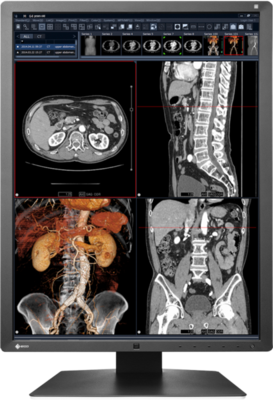 Eizo
EizoRX250
 ViewSonic
ViewSonicVA2216W